TestComplete shows the Update Name Mapping wizard when it cannot identify a mapped object in your tested application. On this page of the wizard, you can update the identification properties of the problematic mapped object:
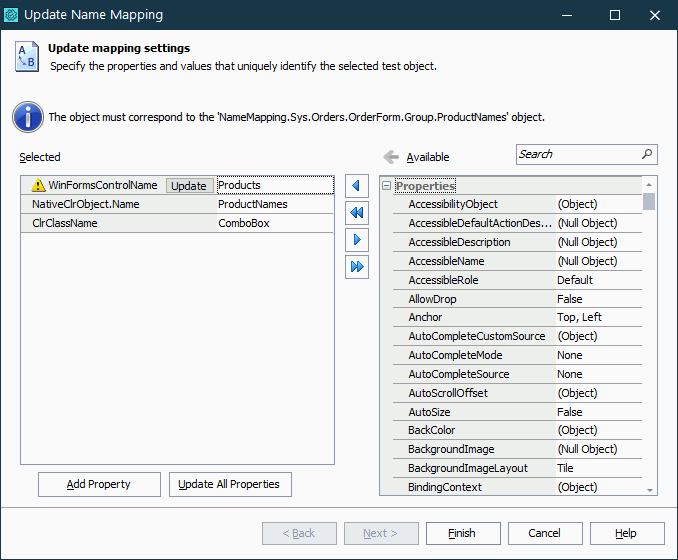
The Selected list shows the current identification properties used to find the object. Invalid properties (those that the object does not have or the properties whose values do not match the actual property values) are marked with the  icon.
icon.
The Available list shows all the properties of the selected object that you can use for identification.
 Which object properties are available
Which object properties are available
Update the selected properties to identify the selected object uniquely:
-
To update all invalid property values and remove missing identification properties from the mapped object, click Update All Properties.
-
To add a custom property (for example, a native object property) that is not listed in the dialog, click Add Property.
-
Use the Update button next to an invalid identification property in the Selected list to update the property value.
-
Use the
 and
and  buttons to remove invalid and no longer needed identification properties from the mapped object. Use the
buttons to remove invalid and no longer needed identification properties from the mapped object. Use the  and
and  buttons to add new identification properties to the object.
buttons to add new identification properties to the object.Tip: You can quickly locate the needed property among the object’s available properties by typing its full or partial name by using the Quick Search box. -
Specify new values for identification properties. To do this, click the ellipsis button in the property value cell and in the resulting Edit the Property Value dialog, specify the needed value. You can also specify a variable that stores the needed value.
To specify string values, you can use wildcards or regular expressions in the ”regexp:pattern“ format. The asterisk (*) matches zero or more characters, the question mark (?) matches any single character. To specify more complicated parts of a caption, use regular expressions.
Click Finish to complete updating identification properties. If the wizard is called during the test run, after updating the problematic mapped object, TestComplete will rerun the test operations interacting with the object and will continue the test run.
To cancel updating identification properties and ignore the identification problem, click Cancel. If the wizard is called during the test run, TestComplete will resume the test run from the following operation.
See Also
Update Name Mapping Wizard
Update Name Mapping
Name Mapping - Basic Mapping Criteria
