A mapped object can have one or more aliases, which are alternative names used to refer to the object from tests. The Name Mapping repository shows aliases and mapped objects separately, so you may need to identify the original mapped object to which an alias belongs.
You can quickly jump from an alias to the corresponding mapped object. To do this, right-click an alias in the Aliases tree and then click Find Mapped Object:
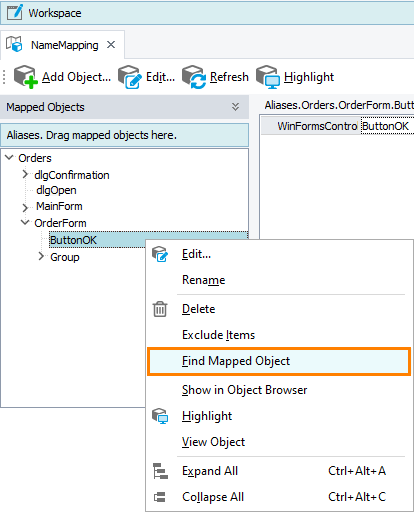
TestComplete will highlight the object associated with the alias in the Mapped Objects tree.
See Also
Locate Mapped Objects
Highlight Mapped Objects on Screen
Jump to Mapped Objects From Object Browser
Find Mapped Objects for the Corresponding Objects on Screen
