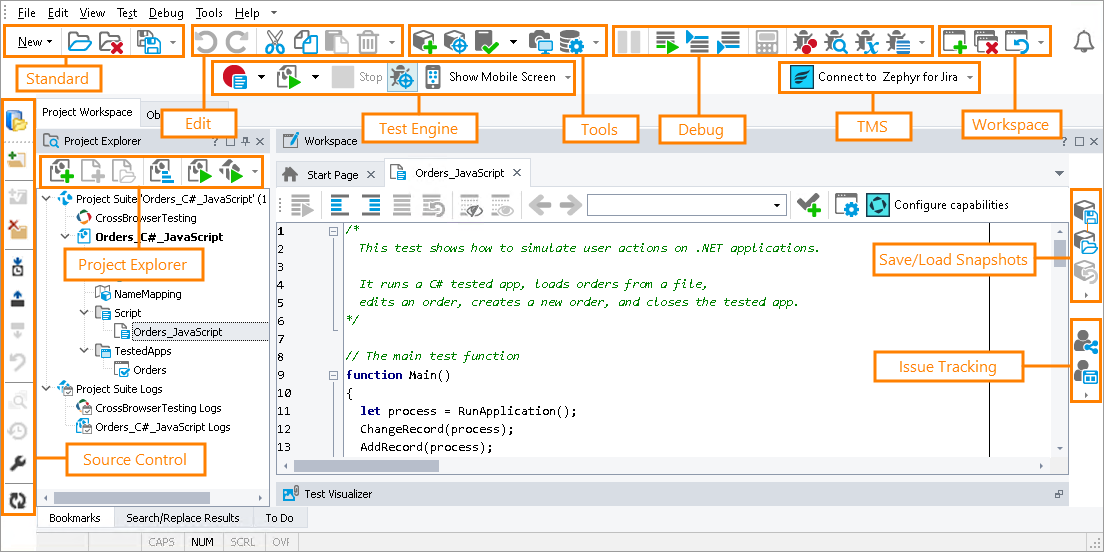TestComplete toolbars:
-
Tools - provides commands that affect the recording process.
-
Edit - provides standard edit commands.
-
Save/Load Snapshots - provides commands that affect obtaining information about an object.
-
Project Explorer - provides commands that affect the Project Explorer panel.
-
Test Engine - provides commands that affect test recording and debugging.
-
Source Control - provides commands that affect source control systems.
-
Main Menu - provides TestComplete menus.
-
Debug - provides commands that affect the debugging process.
-
Issue Tracking - provides commands that affect issue-tracking templates.
-
Standard - provides commands that affect the structure of the current project suite.
-
Workspace - provides commands that affect the Workspace panel.
-
Test Management System (TMS) - provides commands that affect reporting to external test management systems (for instance, Zephyr Squad).
You can customize TestComplete toolbars like you customize toolbars in Microsoft products. TestComplete toolbars can be docked to any side of the TestComplete window. TestComplete allows you to specify toolbar customization styles both for runtime and design time modes. To learn more about customization of TestComplete toolbars, see Working With TestComplete Toolbars and Menus.