Description
The ImageSetItem object provides a scripting interface to image set items stored in the Image Repository. These items are a collection of images you use in image-based tests. To learn more, see Image-Based Testing.
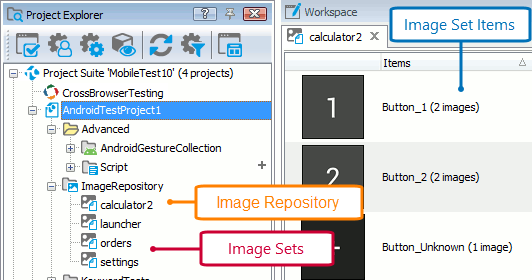
To obtain an ImageSetItem object in tests, use the following syntax:
ImageRepository.ImageSet_Name.ImageSetItem_Name
-
ImageRepositoryis the predefined name of the top-level object that provides access to image repository items. -
ImageSet_Nameis the name of the image set that contains the needed image. You can see this name in the Project Explorer panel. -
ImageSetItem_Nameis the name of the needed item in the image set. You can see it in the Items list of the Image Set editor.
Members
Example
The following code gets access to the specified image set (calculator) and simulates user actions over the specified items of this image set:
JavaScript, JScript
function TestCalc()
{
// Specify the current device
Mobile.SetCurrent("MyAndroidDev", 0);
// Run Calculator and simulate touches on its buttons
ImageRepository.launcher.TextView_Calculator.Touch();
var MySet = ImageRepository.calculator;
MySet.Button_5.Touch();
MySet.Button_Question1.Touch();
MySet.Button_2.Touch();
MySet.Button_Equal.Touch();
}
Python
def TestCalc():
# Specify the current device
Mobile.SetCurrent("MyAndroidDev", 0)
# Run Calculator and simulate touches on its buttons
ImageRepository.launcher.TextView_Calculator.Touch();
MySet = ImageRepository.calculator
MySet.Button_5.Touch()
MySet.Button_Question1.Touch()
MySet.Button_2.Touch()
MySet.Button_Equal.Touch()VBScript
Sub TestCalc
' Specify the current device
Call Mobile.SetCurrent("MyAndroidDev", 0)
' Run Calculator and simulate touches on its buttons
Call ImageRepository.launcher.TextView_Calculator.Touch
Set MySet = ImageRepository.calculator
Call MySet.Button_5.Touch
Call MySet.Button_Question1.Touch
Call MySet.Button_2.Touch
Call MySet.Button_Equal.Touch
End Sub
DelphiScript
procedure TestCalc();
var MySet;
begin
// Specify the current device
Mobile.SetCurrent('MyAndroidDev', 0);
// Run Calculator and simulate touches on its buttons
ImageRepository.launcher.TextView_Calculator.Touch();
MySet := ImageRepository.calculator;
MySet.Button_5.Touch();
MySet.Button_Question1.Touch();
MySet.Button_2.Touch();
MySet.Button_Equal.Touch();
end;
C++Script, C#Script
function TestCalc()
{
// Specify the current device
Mobile["SetCurrent"]("MyAndroidDev", 0);
// Run Calculator and simulate touches on its buttons
ImageRepository["launcher"]["TextView_Calculator"]["Touch"]();
var MySet = ImageRepository["calculator"];
MySet.Button_5["Touch"]();
MySet.Button_Question1["Touch"]();
MySet.Button_2["Touch"]();
MySet.Button_Equal["Touch"]();
}
See Also
Testing Android Applications (Legacy)
Image-Based Testing
Desktop Property (Android Testing)
ImageRepository Object

 Methods
Methods