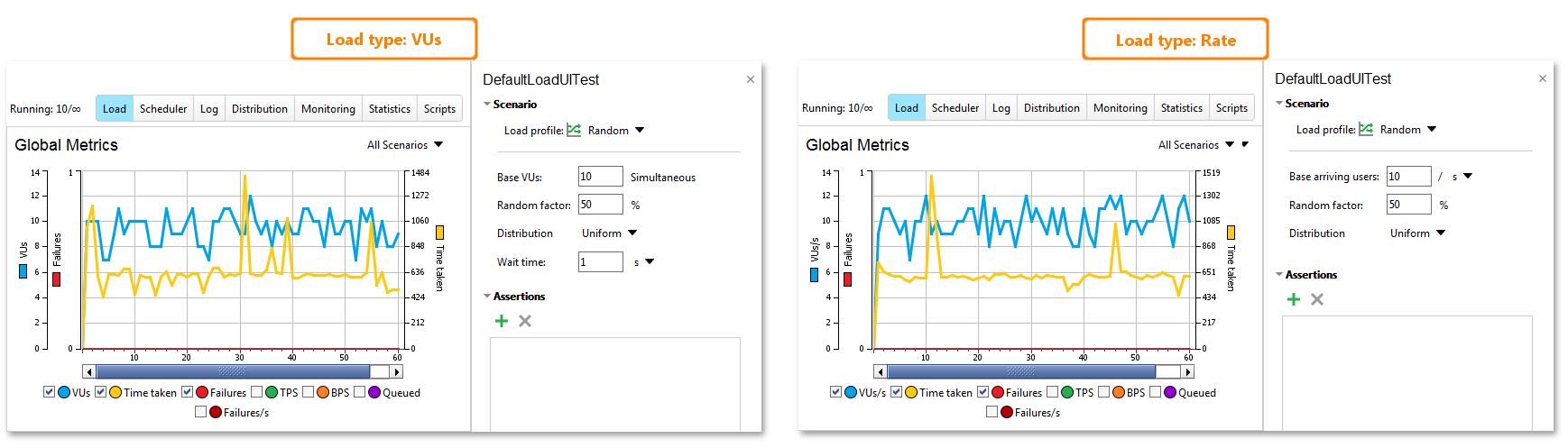The Random load profile simulates the randomly varying number of virtual users (VUs load type) or arriving virtual users (Rate load type).
Depeneding on a load type, the Random profile has different options. See the table below to learn more:
| Load Type | Option | Description |
|---|---|---|
| VUs | Base VUs | The mean number of users simulated during the test. |
| Random factor | The difference between the minimum and maximum numbers of simulated users in percentage of Base VUs, rounded up. | |
| Distribution | The type of distribution. | |
| Wait time | The time to wait before restarting a virtual user. | |
| Rate | Base arriving users | The mean number of users starting the test per unit of time during the test. |
| Random factor | The difference between the minimum and maximum numbers of users starting the test per unit of time during the test. | |
| Distribution | The type of distribution. |
Requirements
![]() To use this load profile, you need a ReadyAPI Performance license. If you do not have it, you can request it on our web site or start a trial.
To use this load profile, you need a ReadyAPI Performance license. If you do not have it, you can request it on our web site or start a trial.
Distribution Types
When using the Random profile, you can choose what type of random distribution will be simulated:
-
Select the Uniform distribution to keep the average number of users to the specified value across the test.
-
Select the Exponential distribution to mainly simulate a low load across the test with some points of high load.
-
Select the Gaussian distribution to mainly simulate an average load across the test with a bit of high and low load.
Random Factor
Random Factor determines the maximum difference between the minimum and maximum loads. For example:
-
If you have 10 simulated virtual users and 100% Random Factor, the spread will be 10 virtual users, so the minimum load will be 5, and the maximum load – 15.
-
If you set Random Factor to 200%, the minimum load will always be 0 virtual users.
-
If Random Factor is above 200%, the random value may be negative. In this case, 0 virtual users will be simulated.
See Also
Fixed Profile
Burst Profile
Ramp Up Profile
Ramp Sequence Profile
Variance Profile
Custom Profile