This topic describes the changes made to Ready! API 1.4.
Ready! API Platform
-
The context menu of the Properties nodes in the Navigator has commands for working with properties:
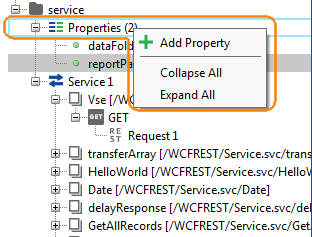
-
A number of bugs have been fixed.
SoapUI NG
-
The project, TestSuite and TestCase editors have the History and Compare pages, where you can view a list of your test runs and compare results of a run with baseline values.
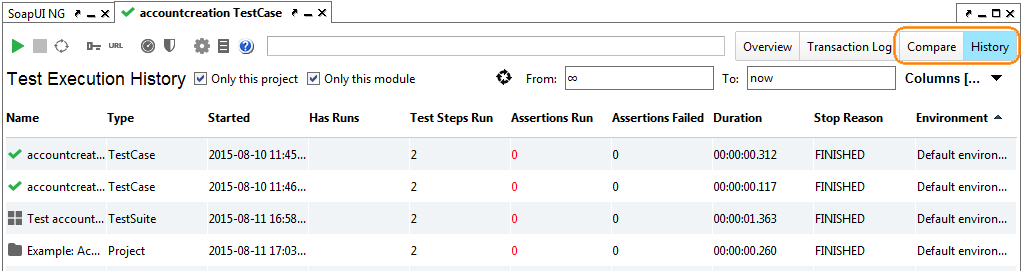
-
Property expansion is project-wide now. Your TestSteps can use properties of other TestCases and test suites that belong to your project.
-
HTTP requests have settings to support OAuth 2.0 authentication.
-
The Schema Compliance assertion can be used for testing JSON and other requests defined in WADL.
-
You can use a new JMS TestStep to simulate JMS requests from your tests.
-
Improvement in the DataSource TestStep that uses the Grid type: you can easily include rows to or exclude them from your tests by using the check boxes:
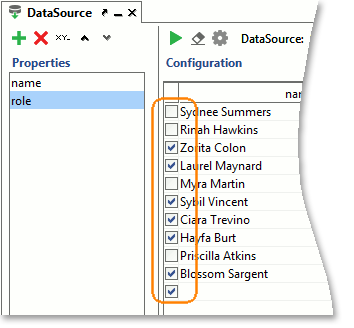
-
Now it is possible to export WADL definitions of your REST services to a file. To do this, simply right-click your REST service in the Navigator and select Export WADL from the context menu.
-
Ready! API installation package includes that most recent version of the WS-I test tools. The preferences that concern WS-I have been updated appropriately.
-
More improvements:
-
Ready! API includes a new APIs panel that lists API definitions available in your project. You can drag-and-drop requests from this new panel to your TestCases.
-
Now it is possible to copy the host and port values from the Discovery window when you are using discovery in Proxy mode.
-
The Project Name, Project Test Name, Project Routine Name and other properties of a TestComplete TestStep have dropdown lists, from which you can choose the needed values. Earlier, you had to type the names.
-
Now you can copy, move and delete multiple project items in the Navigator tree.
-
Also, you can select and enable or disable multiple TestSteps in the Navigator.
-
The Navigator context menu has new Expand All and Collapse All items.
-
A number of bugs have been fixed.
-
LoadUI NG
-
Now specify the load percent and share the load to be simulated between scenarios:
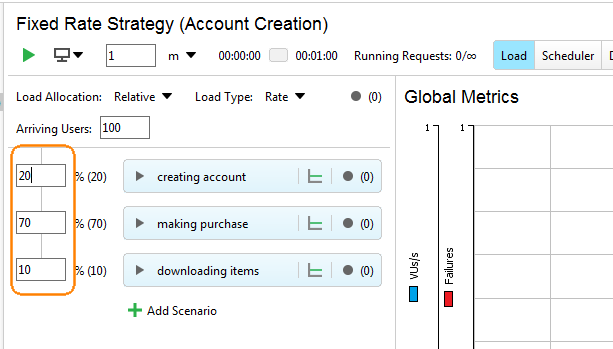
-
Using a new Load Allocation setting you can easily choose the load simulation mode that better suites your needs:
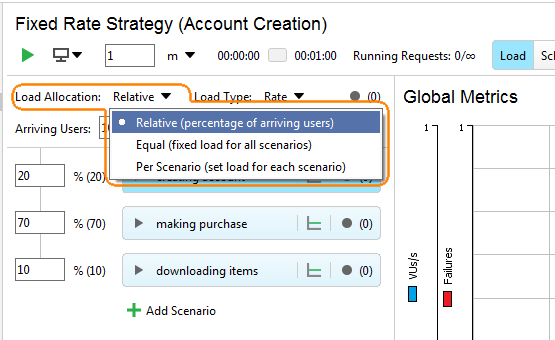
-
New built-in scheduler helps you start scenario simulation at the very moment you need:
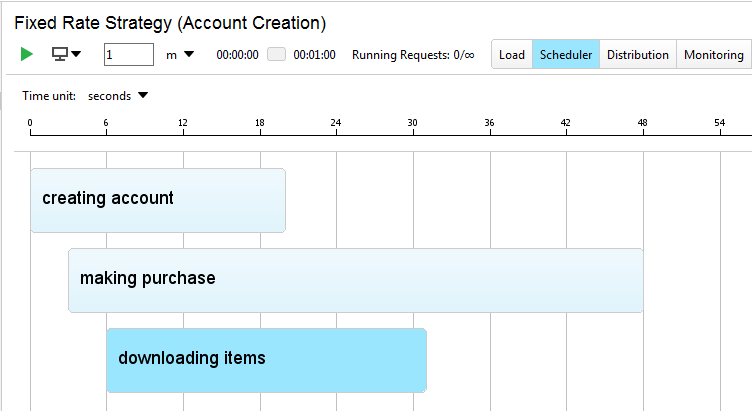
-
New abilities for controlling TestCase execution in a load test:
-
Now you can use multiple targets in a scenario and change their execution order, and
-
Run one or multiple targets in a loop.
-
-
Now you can run load tests for just one HTTP or REST request (without using an existing TestCase). See About Targets.
-
New Random load generation profile helps you make your tests even more powerful.
-
The LoadUITestRunner has command-line arguments for specifying system and global properties and environment for the run.
-
A number of bugs have been fixed.
Secure
- A new JSON Boundary Scan for checking string, integer, double and date values in JSON responses.
ReadyAPI Virtualization
-
Now Virts can route requests to real web service APIs.
-
The responses from real APIs can be saved and used as Virt responses.
-
A number of bugs have been fixed.
VirtServer
-
A number of bugs have been fixed.
