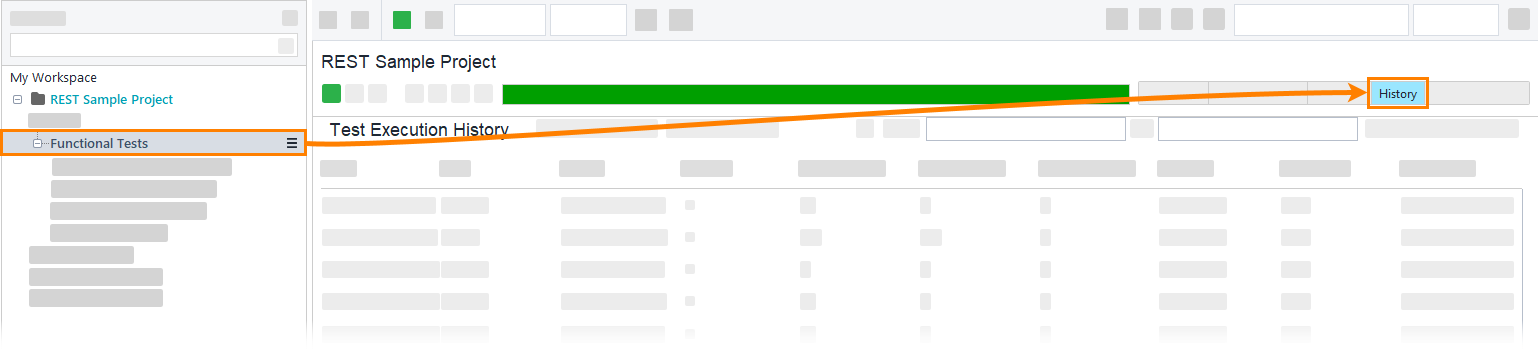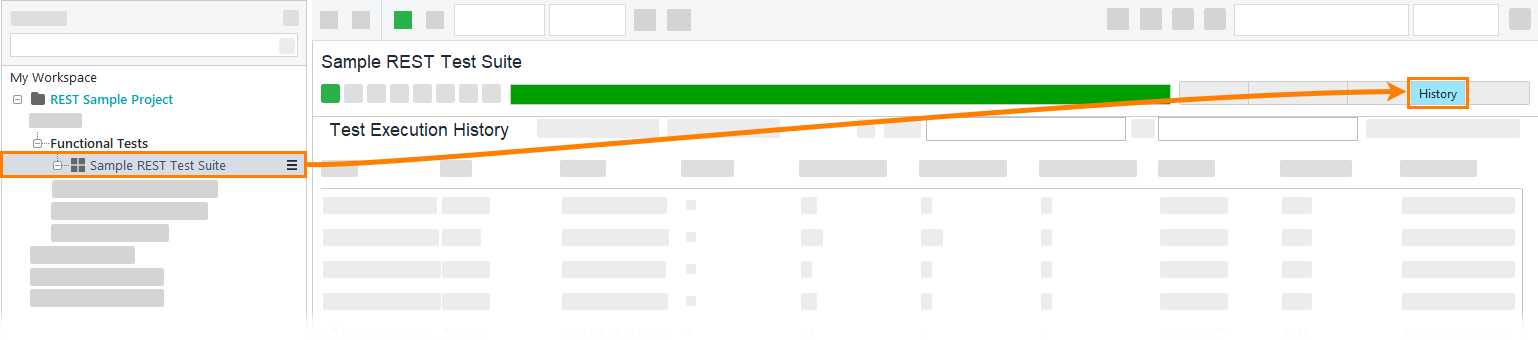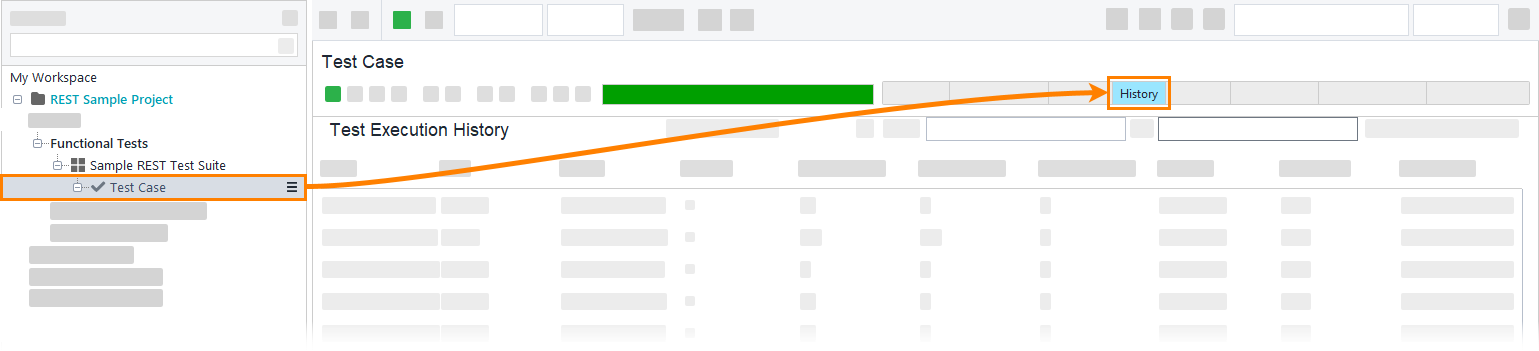The History page displays the general overview of previous test runs. On that page, you can learn the general information about your test runs, including results.
The History page is available at the following levels:
- Project
- Test suite
- Test case
Each row of the table on the History page includes information about the project, test suite or test case run.
Here, you can do the following:
-
By default, ReadyAPI displays only the information about the current project's test runs.
You can remove the selection from the Only this project check box to display tests in all projects. You can also clear the Only this module check box to see the information about security tests.
-
To hide the information about older test runs, enter the start date to the From field.
To show all tests before a particular date, enter that date to the To field.
Use the
YYYY-MM-DD HH:MM:SStime format (for example 2016-02-12 23:20:12). -
In the Columns drop-down list, select the columns you want to display.
Creating Test History Backup
ReadyAPI stores the test history on your computer, so it may be corrupted for some reason. We recommend doing regular backups to ensure you do not lose your data.
To create a backup, select File > Backup Test History and specify the backup file.
You can later import the test history to ReadyAPI. To do that, select File > Restore Test History and specify the backup file.
Stored Results Location
To make sure the project file does not grow with each test run, ReadyAPI stores functional test results in a separate database in the <user folder>/.readyapi/db/readyapi.h2.db file. You can change the number of stored results from Test History settings.