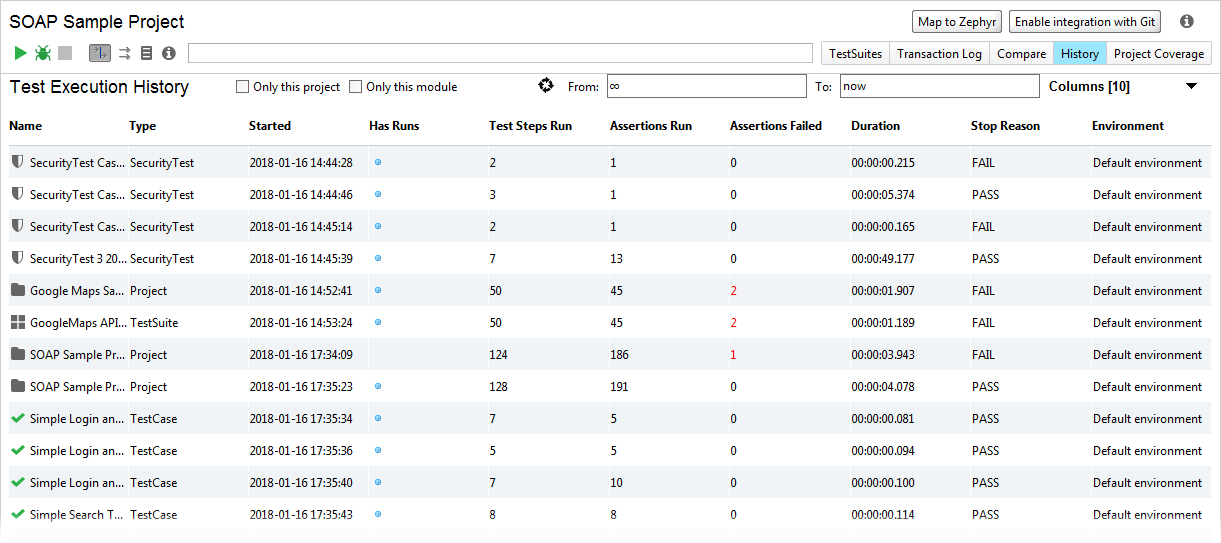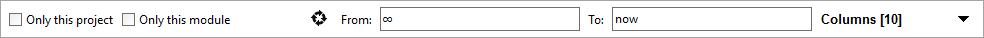The History page allows you to access the execution history log. This log shows information about performed test runs. For items that have saved runs (they have ![]() in the Has Runs column), you can access the compare feature by double-clicking the item.
in the Has Runs column), you can access the compare feature by double-clicking the item.
 |
ReadyAPI does not record request history for requests sent from the APIs node. Instead, runs of functional tests are shown. To see the full project history, clear the Only this module check box. |
| Tip: | To enable test history, go to Preferences > Test History and unselect the Check to disable test history check box. |
History Toolbar
The History page contains the following toolbar:
| Option | Description |
|---|---|
|
Only this project |
Select to show only the current project history. |
|
Only this module |
Clear this check box to show the history of functional and security test runs. |
|
Refreshes and shows the history according to time limits. |
|
|
From |
Displays the history from the time point you have specified. Default value: Format: |
|
To |
Displays the history until the time point you have specified. Default value: Format: |
|
Columns |
The list of columns to be shown in the table. |
Available Columns
To configure which columns to display in the log, use the Columns menu. It is available from the History page toolbar.
To view the list of available columns, click ![]() .
.
The following columns are available:
| Column | Description |
|---|---|
|
Name |
An item name. |
|
Type |
An item type. |
|
Started |
The start time of a run. |
|
Has Runs |
Shows if the item has any runs saved for the compare feature. |
| Test Steps | |
|
Test Steps Configured |
The number of test steps in the test. |
|
TestSteps Run |
The number of test steps run during the test. |
|
Test Steps Failed |
The number of test steps that failed during the test. |
| Assertions | |
|
Assertions Configured |
The number of assertions in the test. |
|
Assertions Run |
The number of assertions run. |
|
Assertions Failed |
The number of failed assertions. |
| Execution | |
|
Duration |
Run execution |
|
Stop Reason |
The reason for a stop. Possible values: |
| Misc | |
|
Environment |
The Environment you have enabled for this run. |
|
Id |
The run identifier in the history log. |
|
Model Item ID |
The modelitem object unique identifier (UUID) in the project file. |