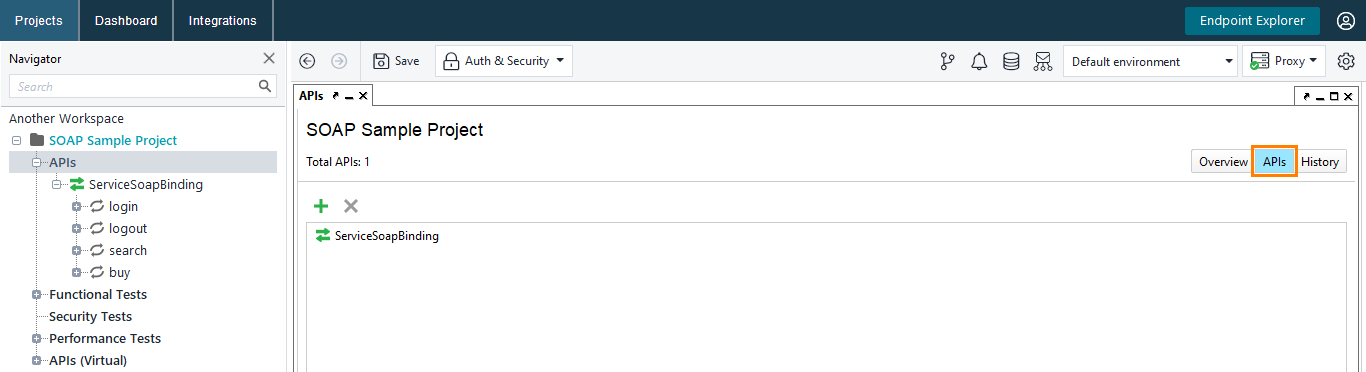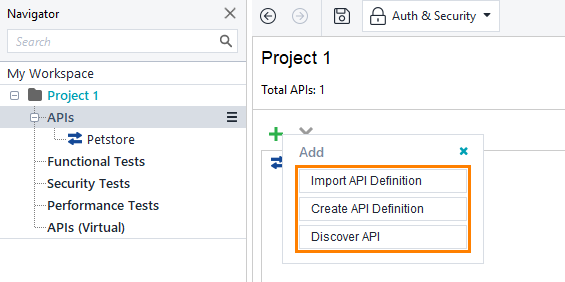The APIs page of the project editor lists the definitions of APIs (web services) added to your project. You use the page to view, add, or delete definitions:
To add an API
Click ![]() on the toolbar and select the needed option from the flyout menu:
on the toolbar and select the needed option from the flyout menu:
The dialog has the following options:
Use an API definition (Swagger/OpenAPI, GraphQL, WADL, WSDL, and so on) to add an API to the project. You can import an API from a local file, URL address, or directly from SwaggerHub.
You create an API from scratch.
You add an API by recording requests while you are working with the service.
To learn more, see Adding More APIs to Existing Projects.
To delete an API
To delete an API, select it and click ![]() .
.