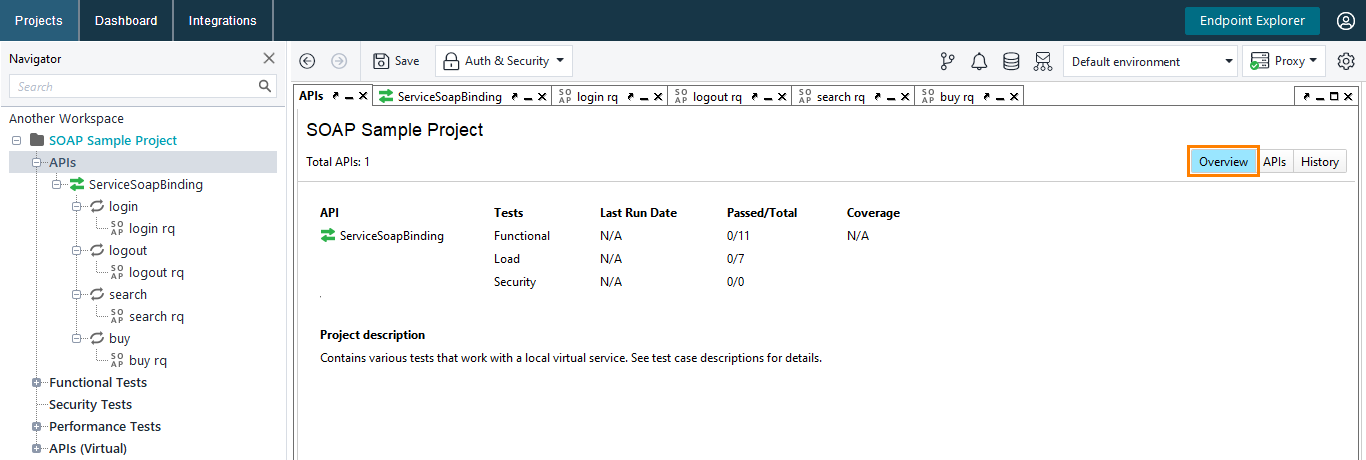The information appearing on the project Overview page depends on which ReadyAPI tool you work in.
The Overview page in Projects includes the overview of all the project tests. You can get the following information about your functional, load, and security tests:
-
Last run date – The date and time of the latest test run.
 You need to enable the test history.
You need to enable the test history. -
Success/Total – The number of functional test cases, security tests, and load tests that ReadyAPI has completed successfully during the latest test run and the total number of runs.
 You need to enable the test history.
You need to enable the test history. -
Coverage – Shows how much of your API the functional tests you run cover.
 Enable the coverage, then run the entire project to get coverage results.
Enable the coverage, then run the entire project to get coverage results.
There is also a project description available on this page.