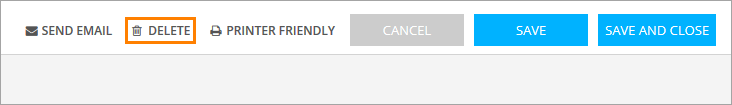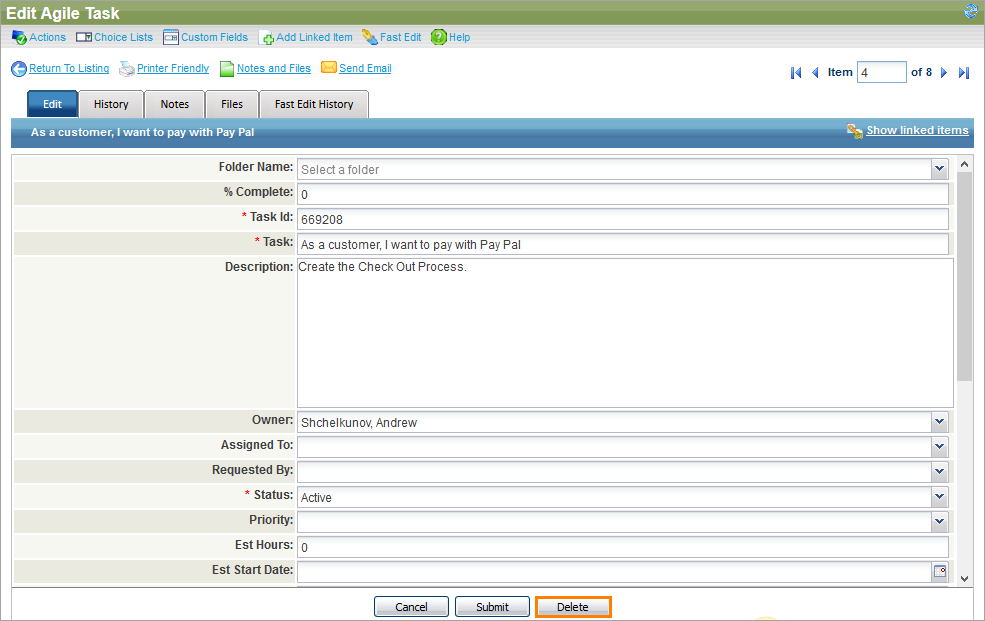You can delete items from QAComplete only if you have the appropriate user permissions. This can be done from the Edit form:
-
On the Edit form, click Delete.
-
In the subsequent dialog, confirm that you want to delete the item.
After that, you will be redirected back to the item list screen. The item you have deleted will be removed from the list.
 |
The item will be deleted along with all its notes, attachments and traceability links. |