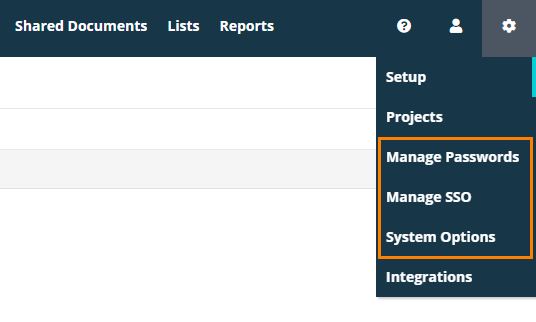SaaS 14.1
-
You can now copy user accounts, folder structure, custom fields, choice lists, workflow and state transitions from one project to others. To do this, use the > Projects > Tools > Copy Project Structure wizard. For more information, see Copy Project Structure.
-
Custom fields defined for tests can now be made required to fill in during test runs. This is controlled by the Required on Run Screen checkbox in the custom field configuration in Test Library > Tools > Manage Custom Fields.
-
The dashboard includes new charts:
-
My Tests by Status (Active Projects) - tests assigned to the currently logged in user.
-
My Test Sets by Status (Active Projects) - test sets assigned to the currently logged in user.
-
-
The configuration menu now provides administrators with quick access to password administration options, single sign-on options, and system options. The corresponding configuration screens also got a new UI design.
-
Personal preferences can now be accessed via the menu.
-
A number of bugs reported by our customers have been fixed.
See Also
Bug Fixes in QAComplete 14.1 - February 28, 2022
Version History