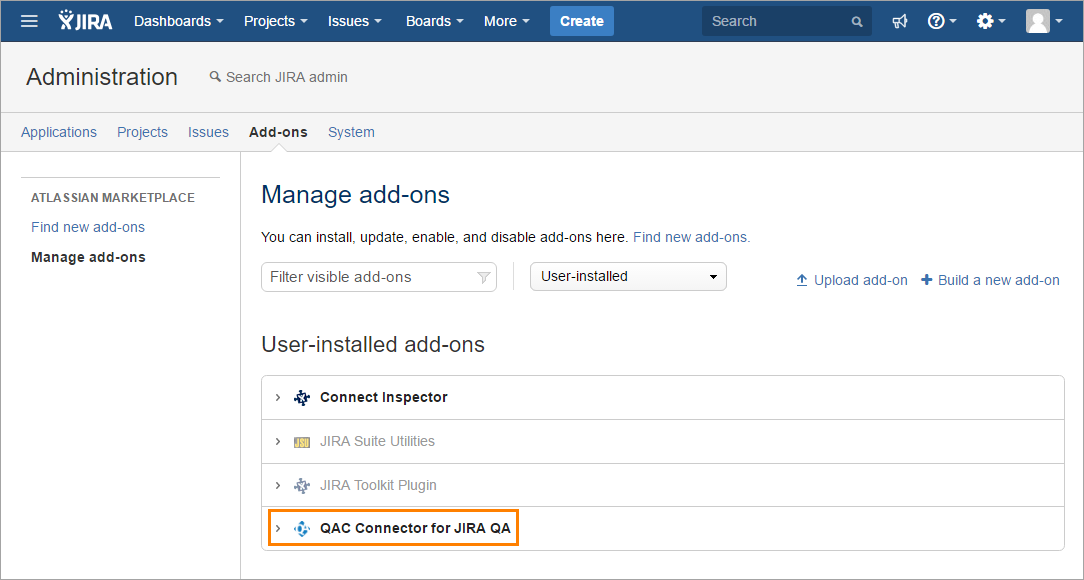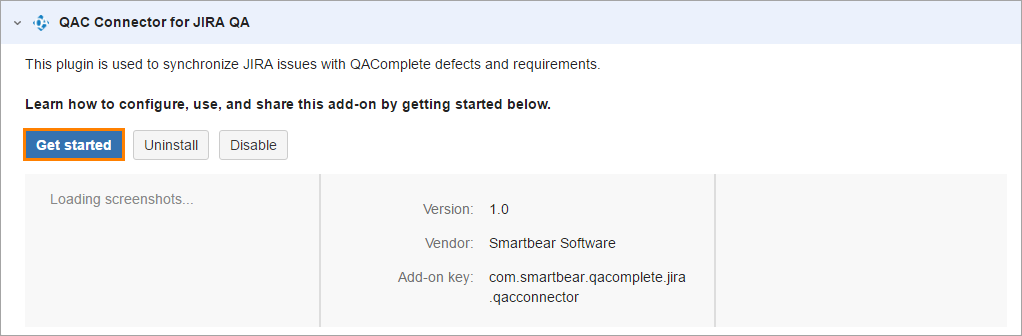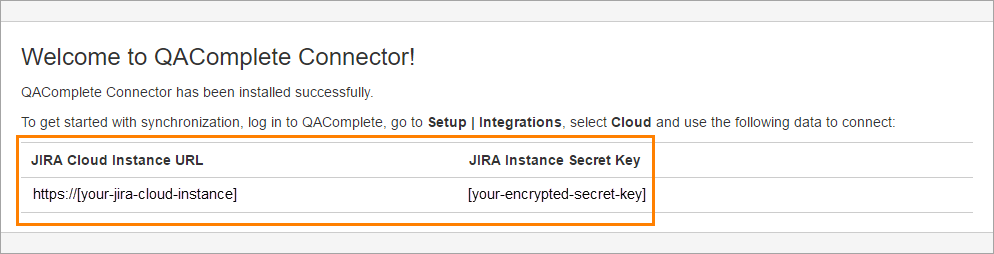To connect QAComplete to the JIRA cloud instance, get a secret key from your QAComplete for JIRA Test Management add-on:
-
Log in to your JIRA Cloud instance.
Note: The account you use must have access to the Manage Addons page. -
Select
 > Addons.
> Addons.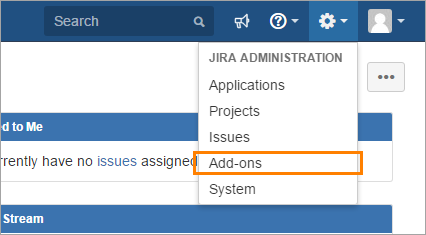
-
Switch to the Manage Addons page.
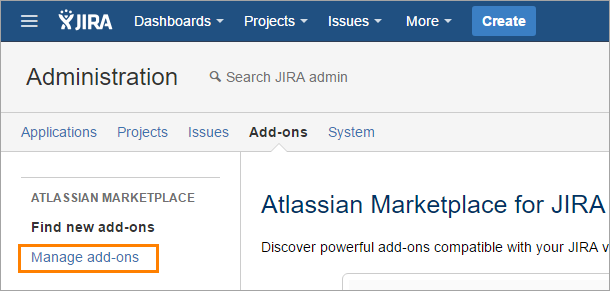
-
In the User-installed add-ons section, select your instance of the QAComplete for JIRA Test Management add-on.
-
Click Get Started.
On the QAComplete for JIRA Test Management add-on welcome page, you can see the JIRA Cloud Instance URL and JIRA Instance Secret Key, which you can use while configuring QAComplete.
See Also
QAComplete Integration for JIRA Plugin
Connect to Jira from QAComplete