When speaking about using LoadComplete in a cloud, they typically mean one or both of the following:
-
Using cloud computers for simulating a load.
-
Running LoadComplete on a cloud machine.
Let’s take a closer look at these scenarios.
Simulating Virtual Users on Cloud Computers
To simulate a massive load and make test conditions closer to real life, you can simulate virtual users on multiple computers. Some of these computers can be cloud computer (instances). LoadComplete supports using this kind of machines in load tests.
In LoadComplete, you can easily create load tests that simulate virtual users on Amazon cloud computers (instances). That is, you install LoadComplete on some physical computer (for instance, on your workstation) and use cloud machines for simulating virtual users with LoadComplete Remote Agent. The same test can use Remote Agents running on both physical and cloud machines:
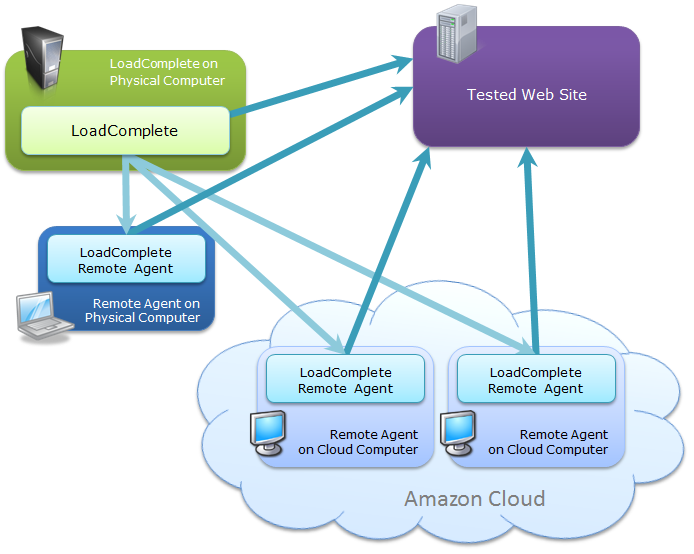
When you run a test, LoadComplete automatically creates instances from the Amazon machine image you specified in your project, simulates virtual users on these instances and terminates the instances when the test finishes.
Important Notes:
-
You need an Amazon Web Services (AWS) account to use Amazon cloud computers in your load tests. If you do not have it, visit http://aws.amazon.com and sign up for AWS.
-
The maximum number of concurrent virtual users that can be simulated on a single Amazon cloud computer is specified by the Max VU number value of the machine image from which the cloud computer is launched (up to 2000). You specify the value in the Amazon Image editor of LoadComplete.
However, in your load tests, you can assign any number of virtual users to Amazon machine images. LoadComplete will automatically launch the needed number of instances.
-
Terminate the cloud computers after you no longer need them for testing. Cloud resources are paid. If your cloud machines are running, your account is charged.
For complete information on using cloud computers in load tests and for detailed instructions on creating cloud tests, see the topics of the Load Testing on Cloud Computers section.
Running LoadComplete on a Cloud Computer
If you have the Pro (Commercial) version of LoadComplete, to run LoadComplete on a cloud computer, you need a Floating User license. You cannot use Node-Locked licenses in a cloud environment.
-
Activate your license on a physical computer.
-
Install LoadComplete on cloud computers.
-
Configure the license search settings on the cloud computers so that the LoadComplete instance running on this computer can connect to the physical computer and consume the license.
If you have the Trial version of LoadComplete, you can install and use it on a cloud computer. However, we do not recommend that you do this. When you activate a free license on a cloud computer, it will be bound to the computer’s MAC address and host computer. If one of them changes (for example, after you restart your cloud computer) the license will be blocked.
See Also
Typical Use Cases
Load Testing on Cloud Computers
LoadComplete License Types
