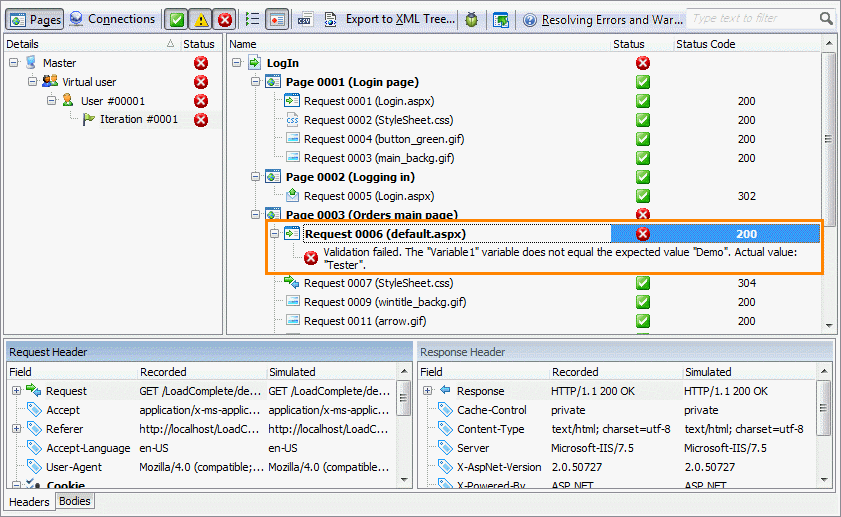Validation rules in LoadComplete compare data extracted from a web server response against a baseline value.
If validation fails, LoadComplete posts an error to the test log:
If the validation passes, LoadComplete does not post any “success” messages to the test log. Therefore, if the test log does not report that your validation rule has failed, this means the verification has passed successfully.
During the test run, you can monitor the number of failed validations on the Runtime > Graphs page of your project. By default, the metric, Failed Validations, is disabled. You need to add it to the graphs. For information on how to do this, see the description of the page.
After the test run is over, you can also view failed validations in the Pass / Fail > Failed Validation section of the Report test log.
See Also
Creating Validation Rules
Checking Whether a Server Response Contains Specific Text
Validators Panel
Extracting Data From Responses