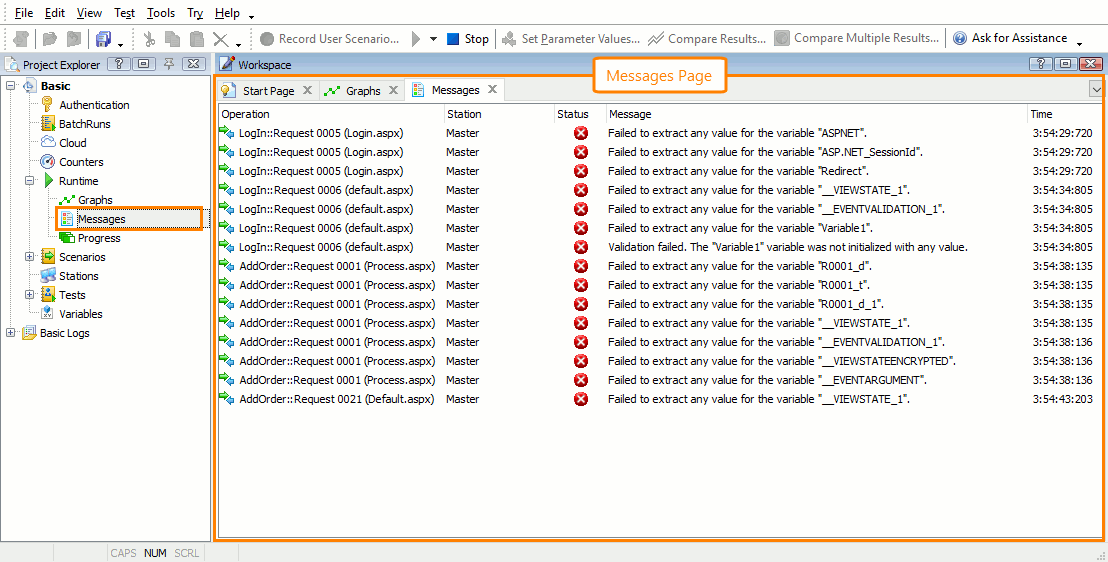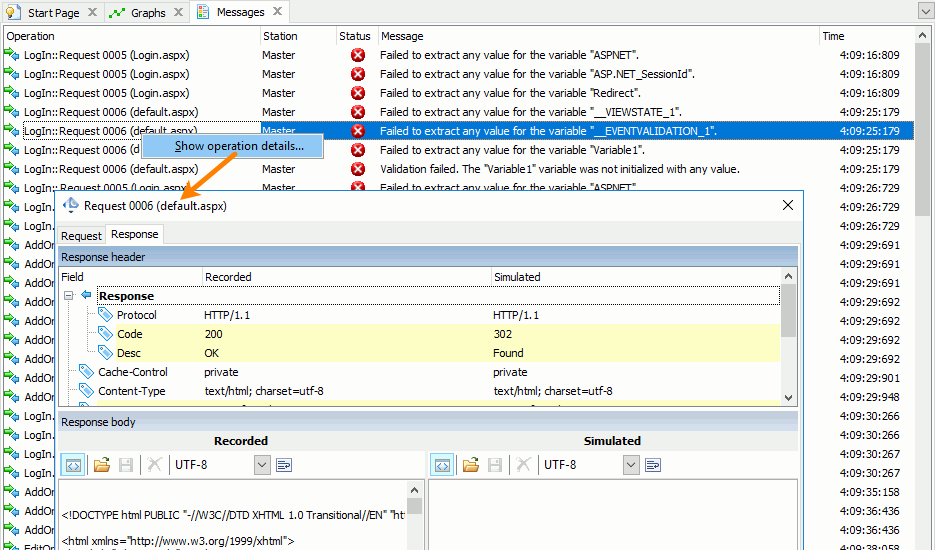About the Messages Page
During the test run, various events can occur when executing operations in your scenarios. For example, a request simulation can fail, a validation can fail, a connection to the tested web server can be dropped and LoadComplete will have to re-establish it, and so on. The Runtime > Messages page of your project posts messages on the events that occur during the current test run:
For each message, the page shows the following data:
| Column | Description |
|---|---|
| Operation | The name of the operation that posted the message, in the <Scenario_Name>::<Operation_Name> format. |
| Station | The name of the station where the operation was simulated. |
| Status | The message status:
|
| Message | The message text. |
| Time | The time when the message was displayed. |
What messages you can view on the page depends on the Simulating > General > Show runtime messages option. By default, the page shows only errors.
The page shows messages only for one test run. When you close the project, the panel is cleared.
Viewing Detailed Information
To view detailed information on a message, right-click it on the page and then click Show operation details. LoadComplete will retrieve information on the operation and show it in the Request window:
The page shows the detailed information only if the following requirements are met:
-
A test is running. (After the test run is over, you can view this information in the Details test log.)
-
The Simulating > General > Store log data option is set to All data (Report + Details). Otherwise, the detailed information is not available.
-
The message is not a custom message. Detailed information on custom messages is not available.
| Note: | Collecting information on messages during the test run can affect the test performance, especially if your test simulates a great number of virtual users on several remote stations. To improve the test performance, you can reduce the amount of data LoadComplete collects. |
See Also
Runtime Pages
About Resolving Errors and Warnings
Adding Custom Messages