The Pages and Page Resources section of the Report panel shows the results of page loading. It contains two charts: Page results and Resource loading results.
To View the Graph
-
Open the desired Report item. For this purpose, right-click the log item’s Report node under the Project_Name Logs node in the Project Explorer panel and select Open from the ensuing context menu.
-
In the Report panel, switch to the Pass / Fail tabbed page.
-
Expand the Pages and Page Resources section.
-
Switch to the Total tabbed page to view charts for the entire test run. If you need to view these charts for each scenario, switch to the By scenario tab.
Requirements
To view the graphs and charts shown in the Report panel, install Flash Player 8 or later for Windows Internet Explorer on your computer. You can download the latest version of the player from the Adobe web site:
Description
A sample view of the charts is as follows:
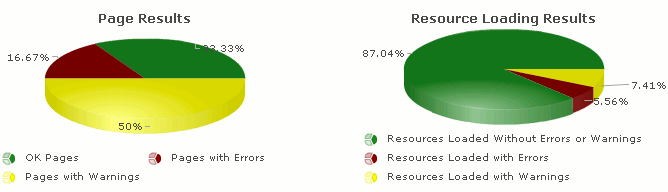
There is also a table under each chart. These tables show the statistics of page and resource loading in a tabular format.
 |
If you are viewing these charts for a certain scenario (that is, if you switched to the By scenario tab in the Pages and Page Resources section), the charts and the tables below show the statistics for the pages that were browsed during recording of the specified scenario only. |
Page Results chart
The chart represents the statistics of the pages that returned response codes treated as errors and warnings. The chart displays the number and percentage of pages that were treated as successfully simulated (no error or warning response code was returned), as well as the number and percentage of pages that could not be simulated (at least one error response code was returned) or were simulated with warnings (at least one warning response code was returned and there was no response code treated as an error).
LoadComplete shows the results of page loading in a tabular format. The results are shown in a table, which is under the Page Results chart. The table includes the following columns:
| Column | Description | ||
|---|---|---|---|
|
Page Result Type |
Specifies the types of web pages. The following values are available:
|
||
|
Pages |
The number of pages that correspond to the type specified in the first column. |
||
|
Percent |
The percentage of the pages that correspond to the type specified in the first column. |
Resource Loading Results chart
The chart represents the statistics of page resources (images, scripts and so on) that were loaded with errors and warnings. The chart displays the number and percentage of page resources that were loaded successfully, as well as the number and percentage of page resources that failed to load (errors) or were loaded with warnings.
LoadComplete shows the statistics of loading page resources in a tabular format. The statistics are shown in the appropriate table under the Resource Loading Results chart. The table includes the following columns:
| Column | Description | ||
|---|---|---|---|
|
Resource Loading Result Type |
Specifies the types of page resources. The following values are available:
|
||
|
Requests |
The number of requests that correspond to the resources specified in the first column. |
||
|
Percent |
The percentage of requests that correspond to the resources specified in the first column. |
More Information
For more information on working with the graphs and charts shown in the Report panel, see Viewing the Report Charts and Graphs.
See Also
Pass / Fail Page of the Report Panel
Report Panel
About Test Results
Viewing Report Charts and Graphs
Typical Response Codes
Test Result Panels
Creating and Configuring Load Tests

