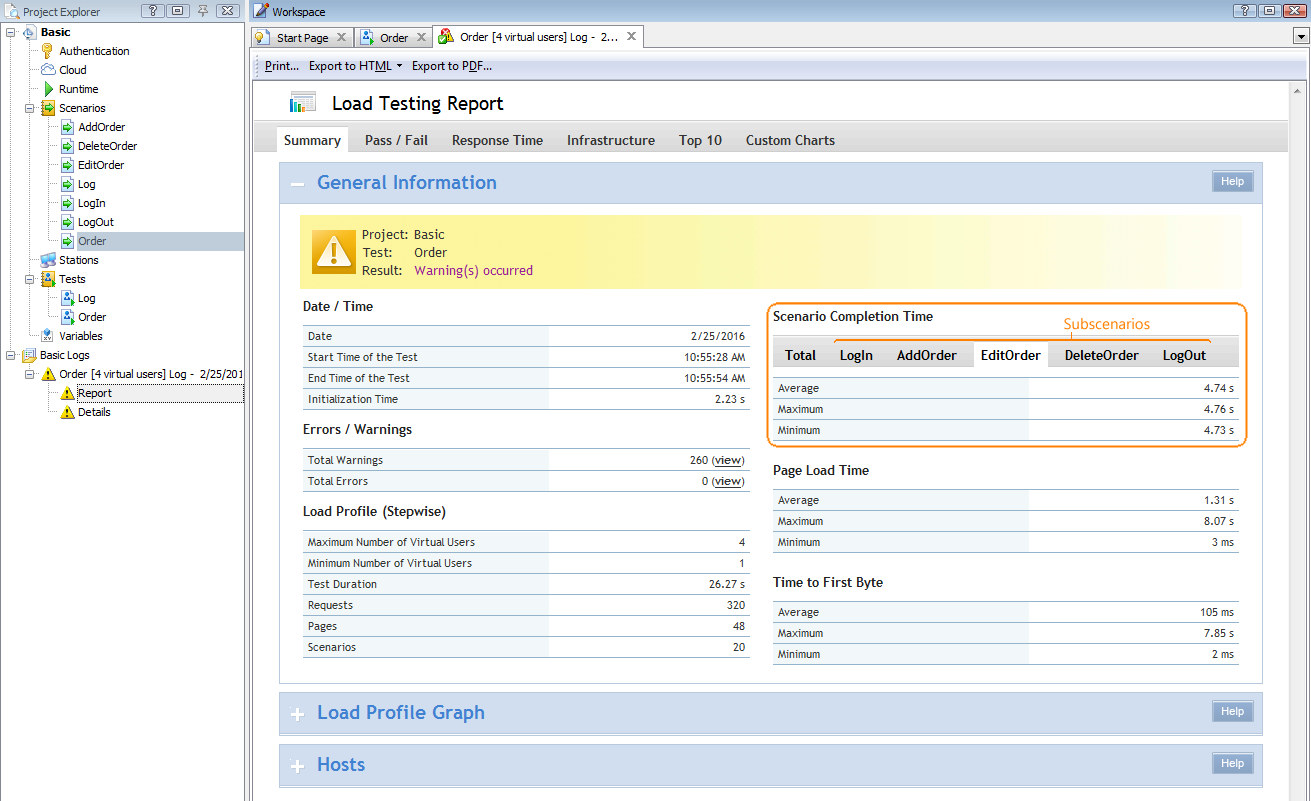This topic describes the changes made to LoadComplete 4.10. For information on the changes made to other versions of the product, see Version History.
-
Better support for subscenarios: If the simulated scenarios include subscenarios, the Summary > General Information report now displays execution time for these subscenarios:
-
Better user assistance: the Test Engine toolbar at the top of the LoadComplete window has a new
 Ask for Assistance command that helps you easily contact a product specialist and get answers to your questions. Also, if scenario verification fails, or if a test with 50 or fewer virtual users fails, LoadComplete displays a message that helps you quickly contact the product specialist.
Ask for Assistance command that helps you easily contact a product specialist and get answers to your questions. Also, if scenario verification fails, or if a test with 50 or fewer virtual users fails, LoadComplete displays a message that helps you quickly contact the product specialist. -
Usability improvements:
-
A new Clear think time command in the context menu of the Scenario Explorer helps you easily zero think time for a Page, Connection or other parent operation and its child operations. See Changing Think Time for Pages and Requests.
-
You can now delete the think time between requests by double-clicking the box between them in Timeline:
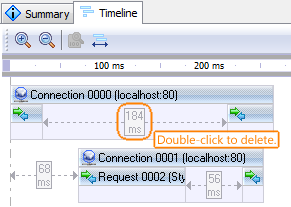
-
The dialog box that LoadComplete displays when you open a legacy project in it has a new command for automatic creation of a backup copy of the project before conversion.
-
When deleting an operation in the scenario editor, LoadComplete now displays a warning about removing child operations.
-
In the Request Body and Response Body panels, you can use the Ctrl+A shortcut to select the entire text contents.
-
-
A number of bugs have been fixed.