Use the Create Data Page dialog to create a new data page or modify the existing data page in the Monitor panel. To call the dialog, do any of the following:
- Select New Data Page from the context menu of the Monitor panel.
- Right-click within the desired data page in the Monitor panel and select Edit Data Page from the context menu.
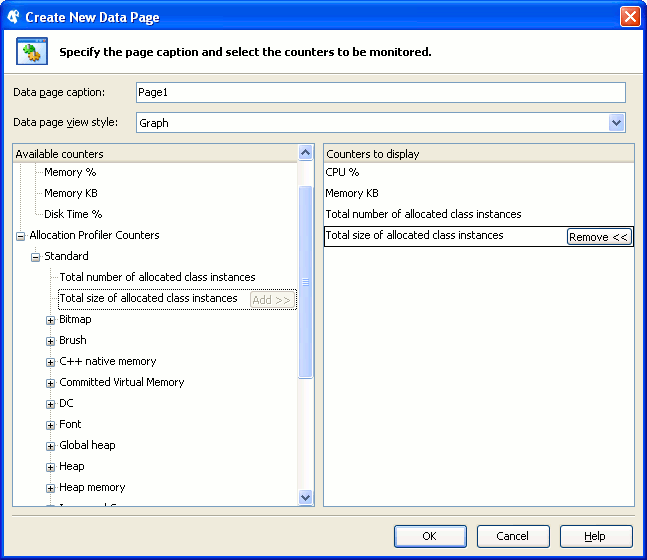
The Data page caption field lets you specify the data page caption.
The Data page view style field lets you specify the view style for the page. The available styles are Grid and Graph. For more information about them, see View Styles.
At the bottom of the dialog, there are two lists. The Available counters list holds counters whose values the Monitor panel can display. The Counters to display list holds counters to be displayed on the data page.
For information on available counters, see Monitor Panel Contents.
To add a counter to monitor, select it in the Available counters list and click the Add button next to the counter.
To remove a counter from the Counters to display list, select it in the list and click the Remove button next to the counter.
Once you have finished configuring the data page, click OK. To close the dialog without saving any changes, click Cancel.
