Use the Edit Comment dialog to modify the comment that has been inserted into the Event View panel.
To call the dialog, double-click the desired comment in the Event View panel.
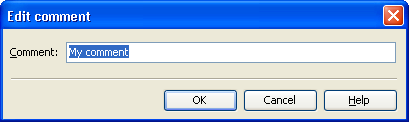
In the dialog, specify comment text in the Comment edit field and press OK to save the changes. Cancel will close the dialog without any changes.
