Use the Add Comment dialog to insert notes into the Event View panel. The comment is logged as an event of the Comment type.
To call the dialog, select Add Comment from the Event View context menu.
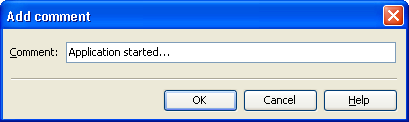
In the dialog, type text of the comment in the Comment edit field and press OK. Cancel will close the dialog without any changes.
