This dialog lets you choose which profiling result’s columns to display in the grid of Embarcadero RAD Studio’s Editor. The Customize dialog is only available if AQTime is used as a package integrated into Embarcadero RAD Studio. To call the dialog, locate the source code file of the desired routine in the Editor and select AQTime > Customize from the context menu.
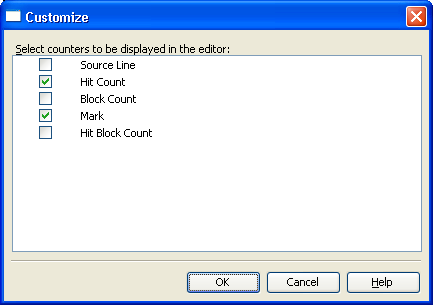
The dialog displays all of the profiling results that are currently available in the Report panel for the given routine (if it was profiled at routine level) or on the Lines page of the Details panel (if the routine was profiled at line level). Check the columns that you want to display in the grid and uncheck those that you want to hide, then click OK to close the dialog. Clicking Cancel will close the dialog without saving any changes.
