Wildcards are special symbols that can be used to match characters in string values. AQTime supports two standard wildcards: the asterisk (*) and the question mark (?). The asterisk wildcard corresponds to a string of any length (including an empty string). The question mark corresponds to any single character (including none).
AQTime allows you to use wildcards when specifying:
- The sought-for text in the Find dialog.
- Masks for values of the failure emulation's parameters.
The following sections of this topic provide detailed information and samples on how to use wildcards in AQTime:
Using Wildcards in Find Dialog
You can use wildcards to specify the mask for the sought-for text in the Find dialog. For example, using wildcards you can specify the sought-for text in the Find what field.
To enable using of wildcards, expand the Find Options section and select the Use check box. After that, select Wildcards on the right of the Use check box.
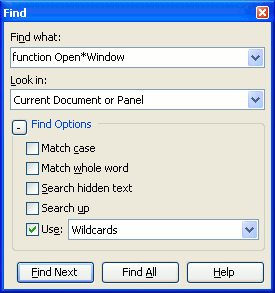
Using Wildcards in Failure Emulation Parameters
AQTime allows you to track whether the code of the profiled application contains lines that prevent the application from unexpected failures. For this purpose, you can use the Failure Emulator profiler. It lets you specify both the type of the desired failure emulation and its parameters. For example, the parameter may contain the name of the file, the name of the registry key or something else. To specify such parameter values, you can either enter a certain value to appropriate fields or use wildcards to define a mask for the parameter value.
To add a wildcard to the parameter value, you can either enter it manually or select the desired wildcard from the list (when you select an item from the list, an appropriate character is added to the parameter value right after the current cursor position):
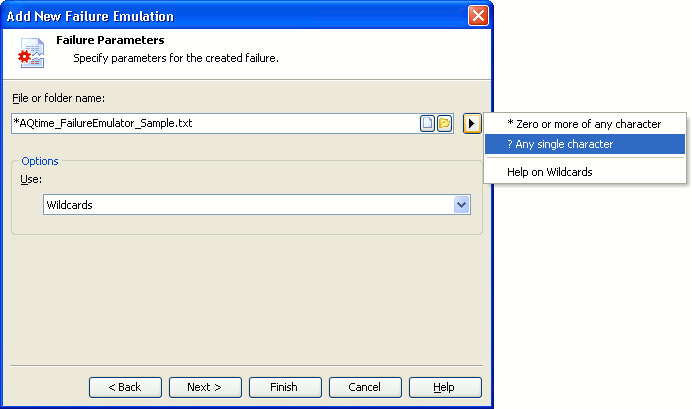
This list appears when you click the Wildcard Builder button ( ) to the right of the specified parameter.
) to the right of the specified parameter.
See Also
Regular Expressions Syntax
Find Dialog
Failure Emulator Profiler - Overview

 Using Wildcards in Find Dialog
Using Wildcards in Find Dialog