The Select Action dialog is displayed upon selecting Add Selected to Setup > Add to Existing Action from the context menu of the Report panel. The dialog displays a list of the existing actions:
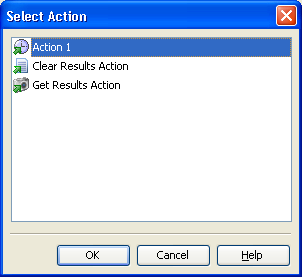
To add the chosen routines (or classes) to an action, select it and press OK.
See Also
Adding Selected Routines and Classes to Profiling Areas, Triggers and Actions
About Actions
