See how to use the profiling modes:
| Profiling ASP.NET Applications With AQTime | |
| Profiling Windows Services With AQTime |
AQTime can work in any of the following modes (the appropriate mode depends on the type of application you are going to profile):
-
 Normal - This is AQTime’s default mode, which is used to profile ordinary applications: managed and unmanaged executables and libraries.
Normal - This is AQTime’s default mode, which is used to profile ordinary applications: managed and unmanaged executables and libraries. -
 COM Server - This mode is used to profile COM servers of any type (in-process, out-of-process, DCOM, COM+ or MTS). See Profiling COM Applications.
COM Server - This mode is used to profile COM servers of any type (in-process, out-of-process, DCOM, COM+ or MTS). See Profiling COM Applications. -
 ASP.NET - This mode is used to profile ASP.NET applications and .NET Web services. See Profiling ASP.NET Applications.
ASP.NET - This mode is used to profile ASP.NET applications and .NET Web services. See Profiling ASP.NET Applications. -
 Service - This mode is used to profile Windows services. See Profiling Services. Note that this mode is not intended for ASP.NET service profiling.
Service - This mode is used to profile Windows services. See Profiling Services. Note that this mode is not intended for ASP.NET service profiling. -
 IIS - This mode is used to profile IIS applications and Web services created with unmanaged compilers. See Profiling IIS Applications.
IIS - This mode is used to profile IIS applications and Web services created with unmanaged compilers. See Profiling IIS Applications.
To select the desired mode, use the Profiling Mode list that is located on AQTime’s Standard toolbar:
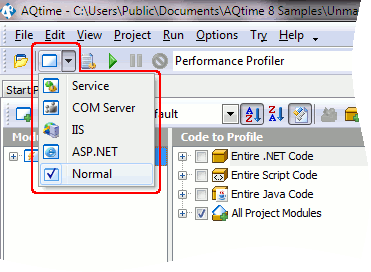
To select the desired mode, use the Profiling Mode list that is located on the AQTime toolbar in Visual Studio.
To select the desired mode, use the buttons located on RAD Studio’s AQTime Profiling Modes toolbar.
See Also
Setting Up a Profiling Project
Profiling ASP.NET Applications
Profiling IIS Applications
Profiling COM Applications
Profiling Services
