This topic explains how to prepare applications that were created with Microsoft Visual Basic 6.0 for AQTime. To learn how to prepare applications created with Visual Basic .NET, see Compiler Settings for Microsoft Visual Basic .NET. To learn how to prepare applications created with Visual Basic 2005 - 2017, see Compiler Settings for Microsoft Visual Basic 2005 - 2017.
To prepare your Visual Basic application for AQTime, compile it with debug information that is generated as an external PDB file. Follow these steps:
- Open your project in Microsoft Visual Basic.
- Select Project > Project Properties from Visual Basic's main menu. This will open the Project Properties dialog.
- Move to the Compile tabbed page and check the Create Symbolic Debug Info box:
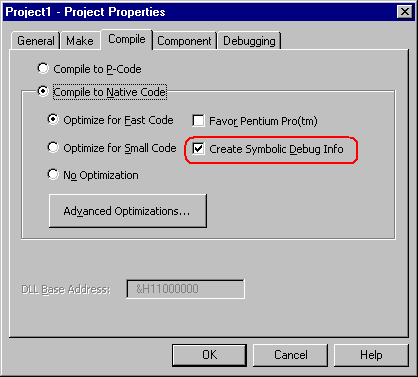
- Press OK to close the dialog.
- Before you start compiling your application, make certain that the
Linkenvironment variable is not defined. If this environment variable exists, Visual Basic will embed debug info into the executable and thus the debug info will be unavailable for AQTime.
If you wish to profile an ActiveX control or a COM server, you must register its "debug" version in the system (see Profiling COM Applications).
When your application is ready for release, remember to recompile it without debug information to reduce the application size.
