You can create your own variables to store sensitive values like usernames and passwords here. These will be encrypted and stored in the API Hub for Contract Testing platform and available to use when creating your webhooks.
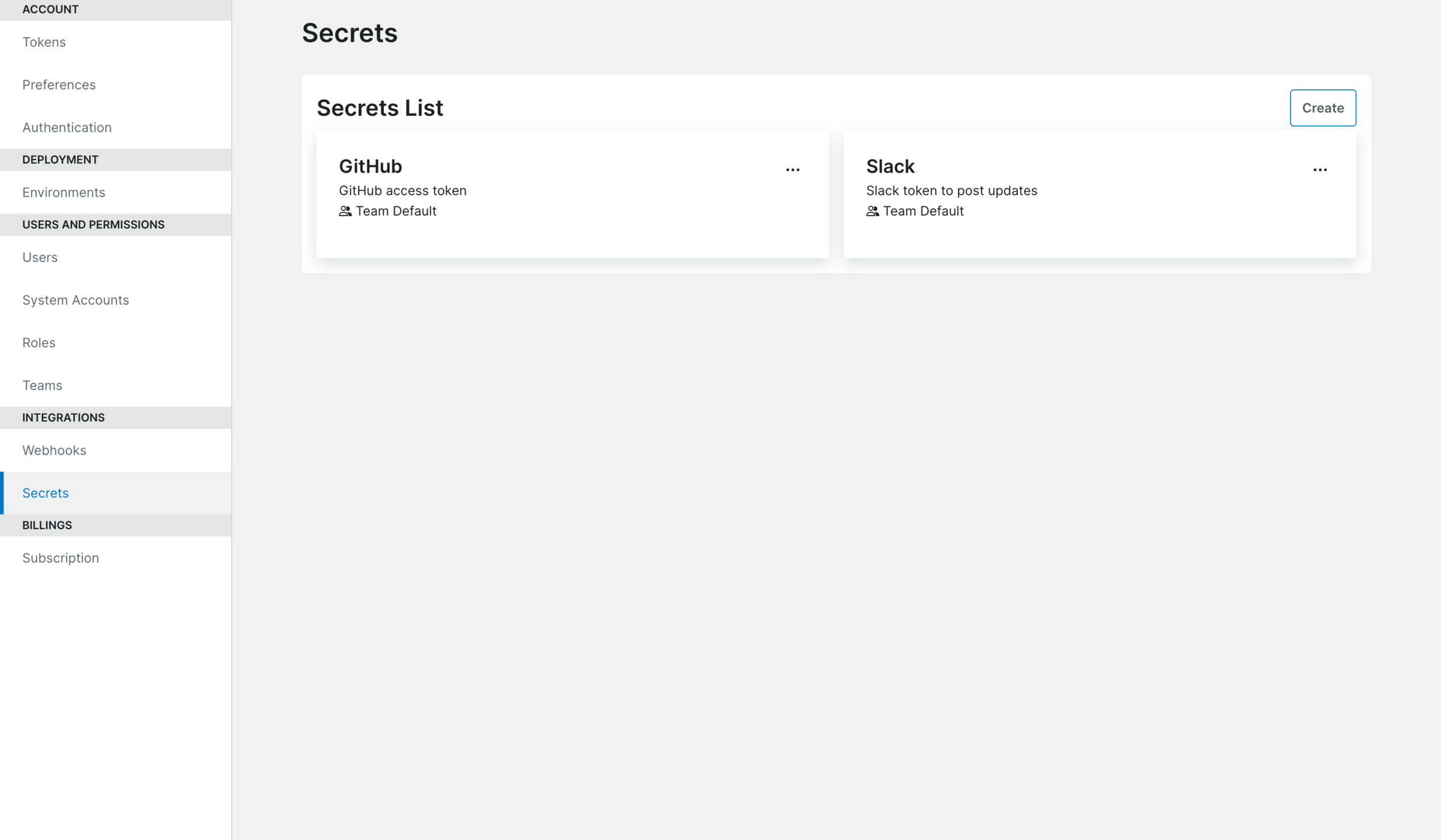
Click on a tile to edit a secret, or the ellipsis to copy the secret's UUID.
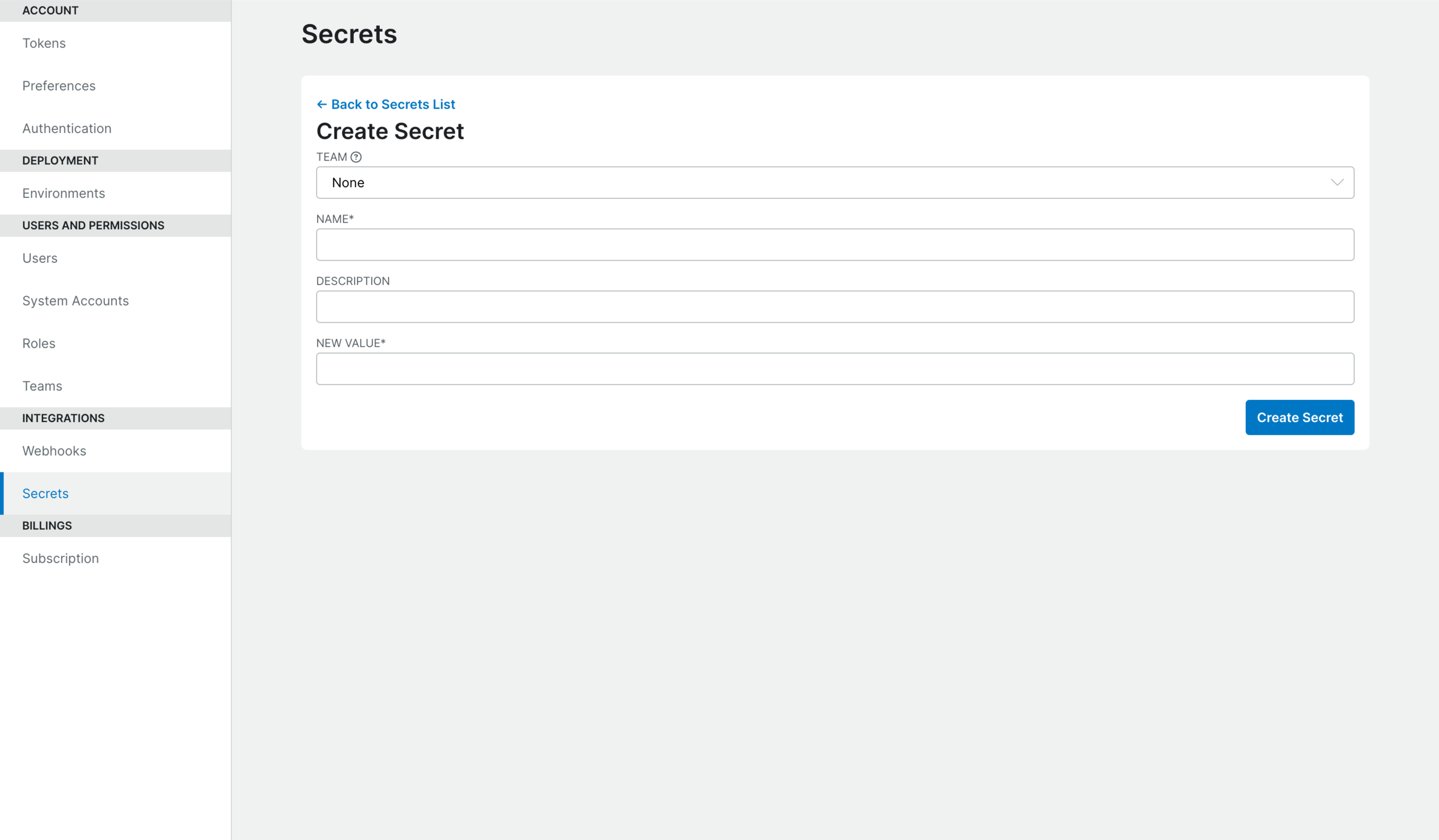
Field | Description |
|---|---|
Team | When creating or updating a secret, users with the |
Name | Give a name to your secret. This will be available as a dynamic variable prefixed with |
Description | Describe your secret. |
Value | Specify the value you would like to encrypt. |