Let’s create a feature story for the SpecFlow test.
-
Right-click the project in the Solution Explorer and select Add > New Item:
-
In the subsequent dialog, select SpecFlow Feature File, give it a name and click Add:
-
Write a feature story to the created file:
Feature: Run the "Undo" command using hotkeys
In order to check the undo functionality
As a user
I want Notepad to run the "Undo" command using the hotkeys Ctrl + z
Scenario: Run the "Undo" command using hotkeys
Given I open Notepad
And there is no text in Notepad
When I type "Some text"
And I press [Ctrl + z]
Then I should see no text in NotepadThis feature story contains only one scenario: the user types “Some text” in the Notepad window and then presses Ctrl+Z to undo the action. Notepad should remove the typed text and show no text.
See Also
Behavior-Driven Development
About Behavior-Driven Development
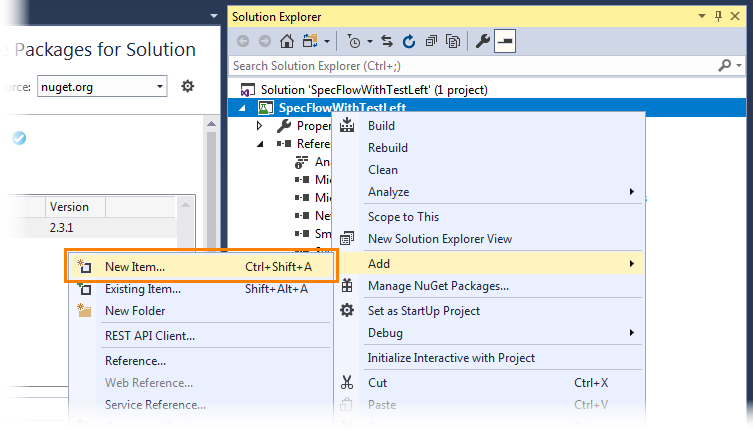
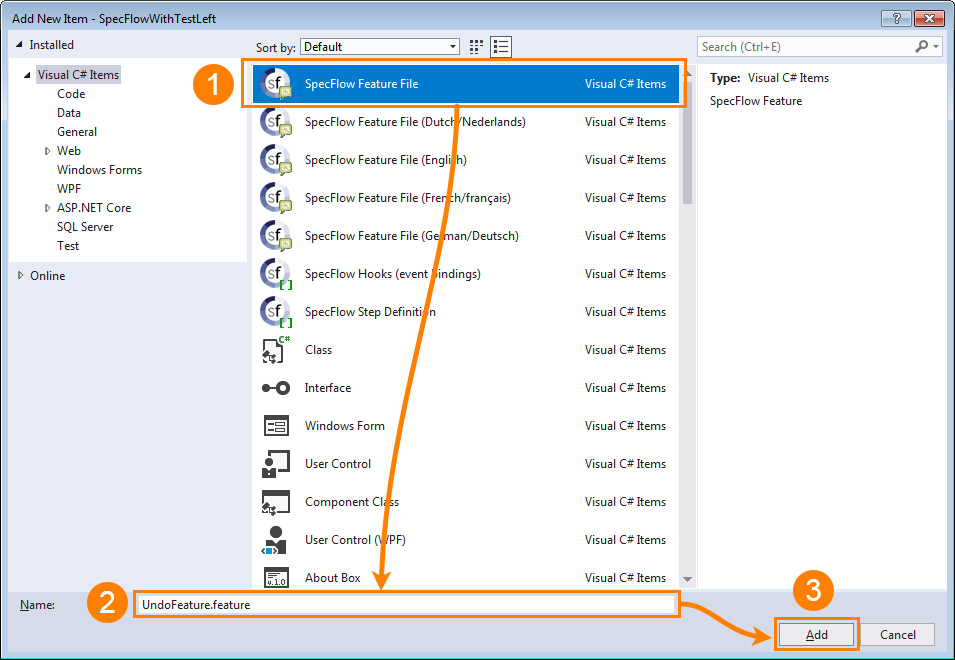
 Prev
Prev