When the feature story is ready, you can get code snippets for step definitions.
-
Right-click within the window of the open feature file and select Generate Step Definitions from the context menu:
-
In the subsequent dialog, you can select steps from which you want to generate definitions, specify a name for a new class and choose a step definition style.
Leave the default values and click Generate:
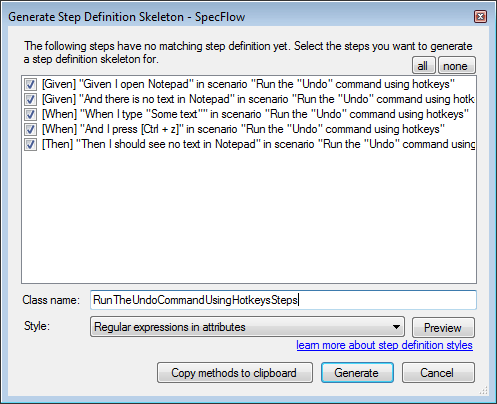
-
In the next dialog, specify where to save a new class.
SpecFlow will generate code snippets for the selected test steps:
See Also
Behavior-Driven Development
About Behavior-Driven Development
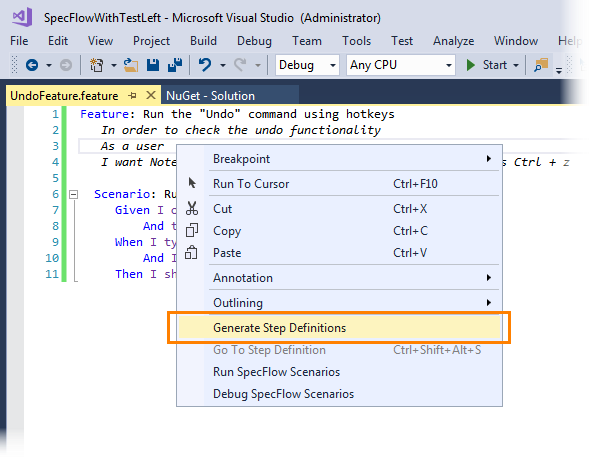
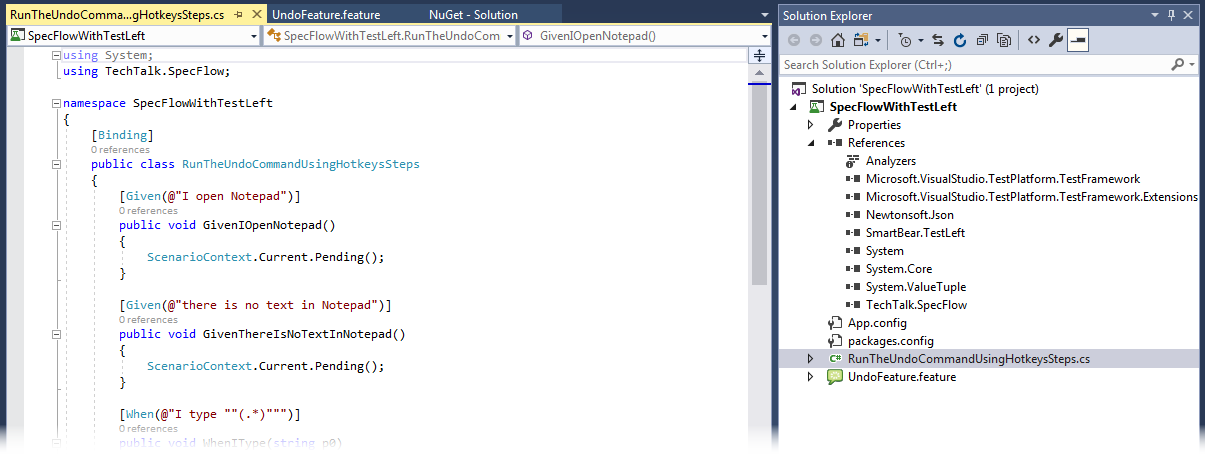
 Prev
Prev