What are Script Extensions?
The script extensions technology is used to create plugins for TestComplete. Unlike “traditional” plugins that are created with Visual C++ and Delphi, script extensions are created in VBScript or JScript. This makes the creation of plugins easier and enables users, who have little or no programming experience, to extend TestComplete’s functionality. However, script extensions are less powerful than traditional plugins. By using traditional plugins you can extend almost any TestComplete subsystem. With script extensions you can only create custom actions and objects.
Also script extensions have some advantages over script units shared between multiple projects.
Shared script units must be added to each project in which you wish to use them. Script extensions, on the contrary, are installed in TestExecute itself and are only installed once. Their runtime objects become available to all TestComplete projects you work on.
Another peculiarity of using shared scripts is that a unit can be imported into a project only if they use the same language.This restriction does not apply to script extensions -- the objects they provide can be used in any TestComplete project, regardless of its language.
What can I do with Script Extensions?
The script extensions technology enables you to create TestComplete extensions of the following kinds --
-
Custom recording-time actions
Recording-time actions are commands that can be executed when the user records a test. These actions are added to TestComplete’s Recording toolbar once the extension is installed, and can be executed by selecting the appropriate item from the toolbar:
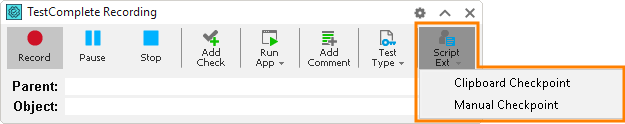
-
Custom design-time actions
Design-time actions are commands that the users can execute while they are editing tests. After the extension is installed, TestComplete adds its design-time actions to the Tools toolbar:
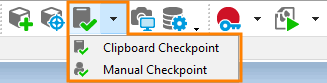
-
Custom scripting objects
Script extensions provide an easy way to extend TestComplete’s object model with custom objects.
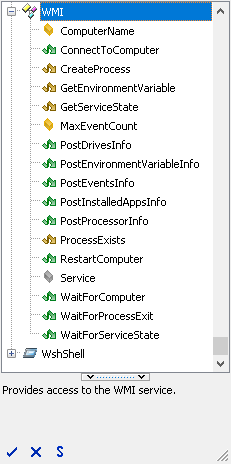
-
Custom keyword-driven test operations
With script extensions, you can create custom operations that can be used in keyword-driven tests.

For more detailed information on the script extensions technology, see TestComplete documentation.
See Also
Script Extensions Options Dialog
Installing Script Extensions
