You can run tests from the Project Explorer by right-clicking the project item that provides the desired test and selecting Run from the context menu. If the number of provided tests are too large, TestComplete shows the dialog which allows you to select the test to be run. For instance, it will show the dialog if you right-click a unit holding more than 30 routines that can be executed:
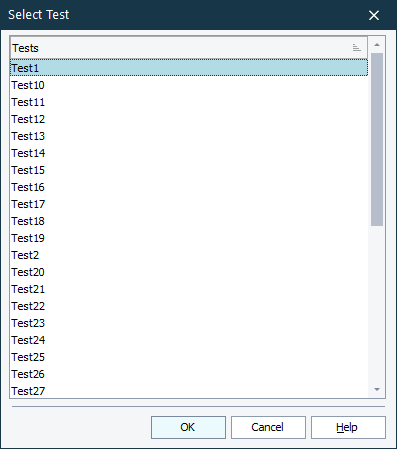
Select the desired test in the dialog and press OK to execute it. Cancel will close the dialog without executing a test.
