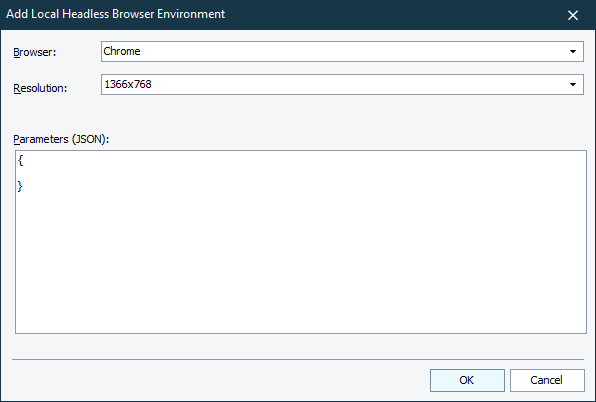You use the Add Local Headless Browser Environment dialog to specify a headless testing session and assign it to a web test in the execution plan of your TestComplete project.
To call the dialog
-
In the Parallel Device Cloud Environments panel of the execution plan, click Local Headless Browsers.
-
Click
 New Environment on the panel toolbar.
New Environment on the panel toolbar.
Requirements
-
TestComplete 15.20.
-
An active license for:
- TestComplete Web Module
- TestComplete Intelligent Quality add-on
-
The following plugins must be enabled in TestComplete (they are installed and enabled by default):
- Web Testing
- Cross-Platform Web Testing
- Headless Web Browsers support
-
The driver appropriate for the web browser you are going to use must be installed on your local computer:
- ChromeDriver - To run tests in headless Chrome.
- GeckoDriver - To run tests in headless Firefox.
- MSEdgeDriver - To run tests in headless Edge.
If you have the Headless Web Browser support enabled, TestComplete will install the necessary drivers automatically during the test run.
If it fails to install the drivers for some reason, for example, if your computer does not have access to the internet, install them manually. To do this, place the driver executable file in the following folder:
<ProgramData>\SmartBear\WebDrivers\<browser> (Usually, the ProgramData folder resides at C:\ProgramData.)
Also, you may need to rename the executable manually if your webdriver is not recognized. The name should include the major version you are using. For example, for version 126, suggested changes are:
-
chromedriver.exe to chromedriver_126.exe
-
msedgedriver.exe to msedgedriver_126.exe
About the dialog
In the dialog, you can specify the following parameters:
-
Browser - Select one of the supported web browsers to run in headless mode.
-
Resolution - Select one of the supported screen resolutions to set for the headless testing session, or type the resolution manually, in the
NNNNxNNNNformat. -
Parameters - Specify additional parameters to use to start a headless testing session. Specify additional parameters in the JSON format.
Click OK to add the specified headless environment to the list of environments. Click Cancel to close the dialog without adding any environments.
See Also
Execution Plan Editor
Execution Plan Editor - Parallel Device Cloud Environments Panel
Creating and Running Web Tests in Headless Web Browsers With TestComplete