Before starting a test you may want to verify it, that is, check whether all of its properties are specified correctly and whether it will start successfully.
To perform a verification, do the following:
-
Right-click the NetworkSuite node in the Project Explorer and select Verify from the ensuing context menu.
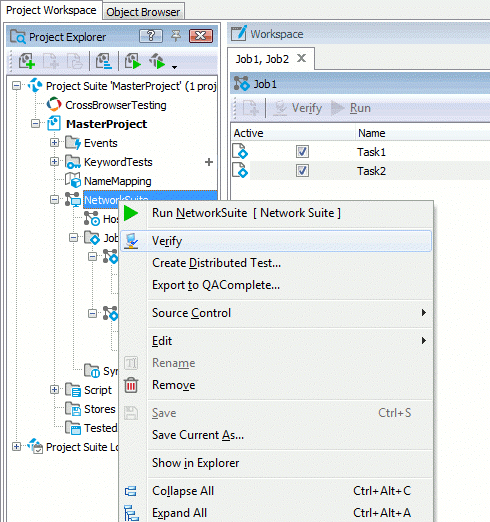
-
TestComplete starts the verification process. It may take several moment.
During the verification process TestComplete performs the following actions:
-
Checks whether the slave hosts are running and available.
-
Checks whether the session for the specified user can be opened.
-
Ensures that TestComplete 14 (or TestExecute 14) is installed and can be launched on the remote computers.
-
Ensures that TestComplete 14 Service is registered and is running on the remote computers.
-
Checks whether the project specified by the task exists on the remote computer and whether this project has the NetworkSuite project item.
-
-
Wait until verification is over. If verification is successful, TestComplete displays a corresponding message.

-
If verification fails, TestComplete displays a verification error message indicating what has caused the verification to fail.
| Note: | You can also verify jobs, tasks and hosts of the network suite separately. |

 Prev
Prev