Now run the distributed test:
-
Right-click the NetworkSuite node in the Project Explorer and select Run item in the ensuing context menu.
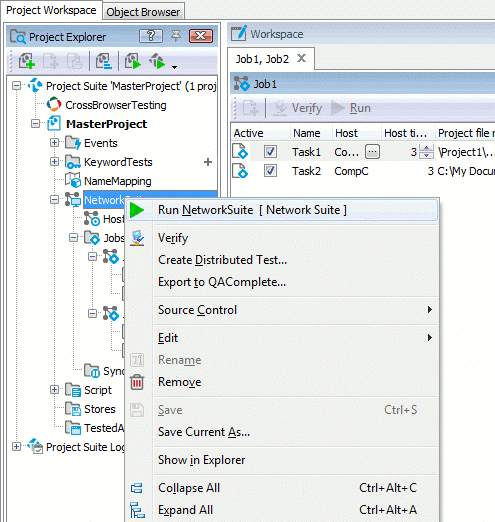
TestComplete verifies that all required tasks can be started and initiate the run.
By default, when the distributed test starts running, TestComplete opens the Run State page of the Network Suite editor. This page lets you monitor the test execution on remote computers in real time. It displays the name of the job that is currently running, the remote desktop windows of the slave hosts on which the job’s tasks are being executed and the state of the tasks.
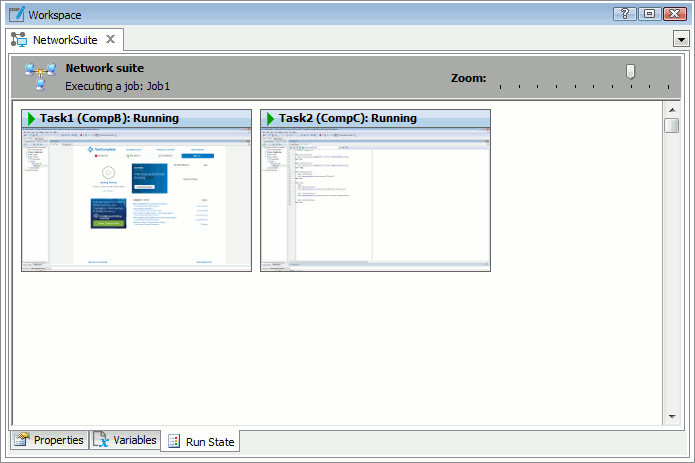
During the network suite run, its jobs are executed one after another. Tasks that belong to the same job are executed concurrently.
TestComplete will first execute the tasks of Job1, wait for them to finish executing and then run tasks for Job2. Task1 and Task2 will execute simultaneously as well as Task3 and Task4.
The Action after run property specifies the slave host behavior after the task execution is over. The host can be shut down, loged off, rebooted or left as is.

 Prev
Prev