After distributed testing has finished, let’s examine the test log.
By default TestComplete displays the test log automatically after the test run has finished. The Log Items page displays a tree-like structure of the jobs and tasks executed during distributed testing. The structure of the nodes reflects the structure of the jobs and tasks.
The icons indicate whether the nodes have been executed successfully.
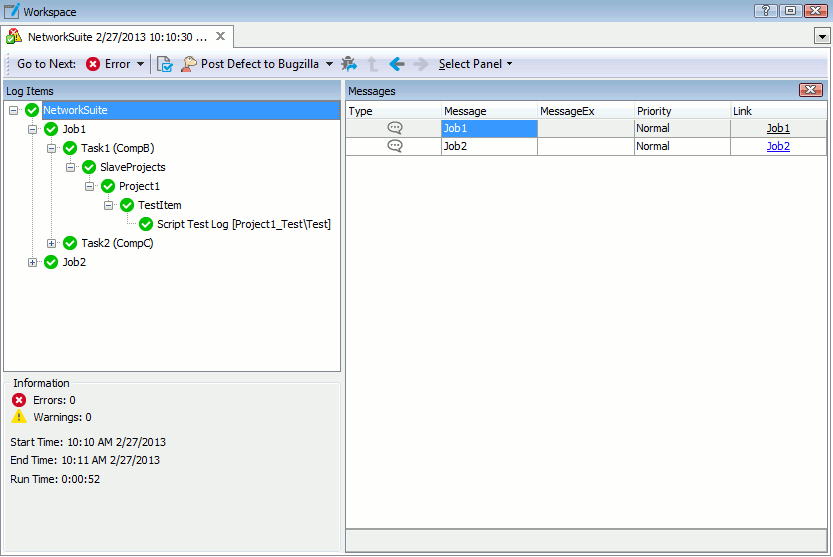
For the each executed task there is a separate log. The task log contains the log of the tests to which the task refers:
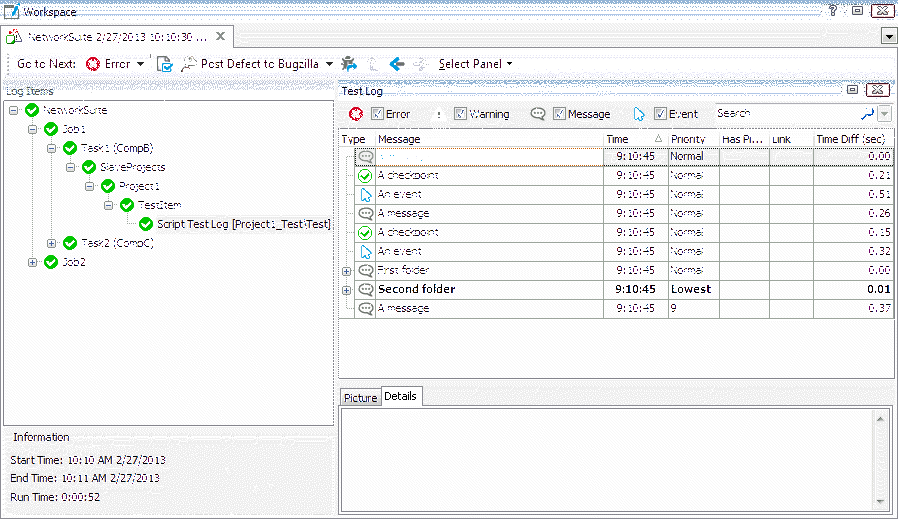
Depending on the Copy remote log property the task logs can be either copied from the slave hosts to the master project’s result folder, or loaded dynamically from the results folder on the slave host when the user requests it.
See Also
Distributed Testing
Distributed Testing - Basic Concepts
Network Suite Log

 Prev
Prev