About Tests in TestComplete
In TestComplete, most project items and their child elements are tests or collections of tests.
For instance, the Keyword Tests item contains keyword tests you use to simulate user actions; the same applies to script routines and low-level procedures that are child elements of the Script and Low-Level Procedures Collection items.
The Selenium or Unit Testing item is a collection of unit and Selenium tests. The ReadyAPI or SoapUI item is a collection of functional and security API tests. The Network Suite item manages distributed tests.
You can record tests or create them from scratch in the appropriate test editor. The only exception is unit, Selenium and API tests - you cannot record them.
After you create or record a test, you can run it from the test editor or from the Project Explorer.
About Test Items in TestComplete
You can specify a sequence of tests to be run when you run your test project. In this case, the tests defined in the project act as part of a bigger test (project test). We call these parts test items. You specify the test items to run on the Test Items page of the project editor:
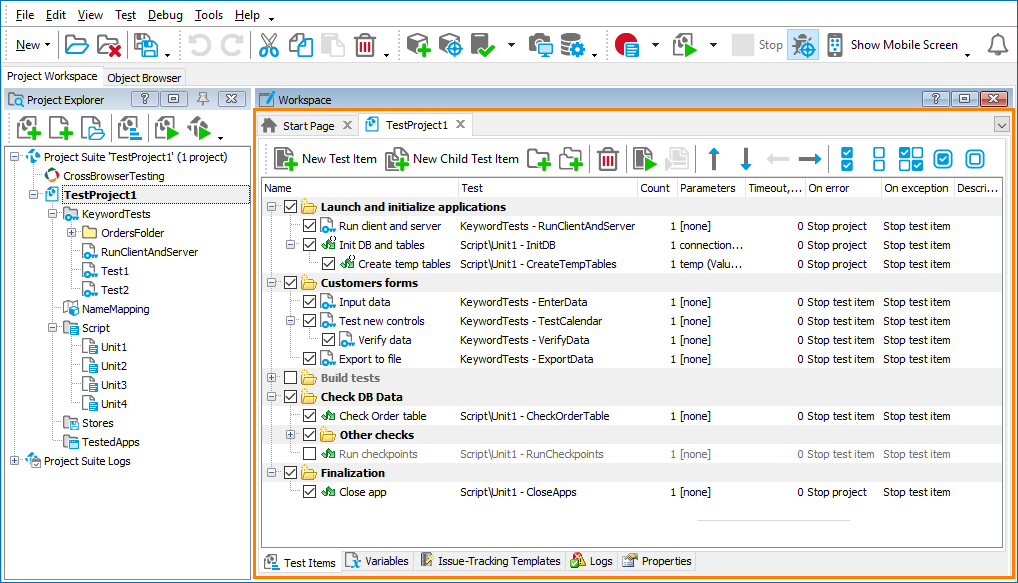
| Note: |
To run a test project, it must contain at least one test item. |
For each item, you specify the test to run, test parameters (if needed), the number of times to repeat the test, how the test engine will process errors that will occur during the test run and other parameters.
You can include a test item in or exclude it from the test run by selecting or clearing the check box next to the test item’s name on the page.
| Note: |
You can run test items not only from the TestComplete UI. For information about all possible ways of running test items (from the command line, from Jenkins, and so on), see Running Test Items. |
Test items can have child items. You can organize items into groups and subgroups for easier management. When you select or clear the check box of a parent item or group, you include the child items in the project test run or exclude them from it. For more information about working with these objects, see Working With Test Items.
Projects are treated as test items of project suites. You can manage projects on the Test Items page of the project suite editor.
See Also
Managing Projects, Project Suites and Project Items
Projects in TestComplete
Creating Batch Test Runs
Test Items Page (Project Editor)
Test Items Page (Project Suite Editor)
