In TestComplete, you can connect to iOS devices managed by an Appium server and create and run automated tests on these devices. In this tutorial, we will use a ready-to-use solution provided by BitBar, a cloud-based mobile testing service by SmartBear.
We will show how to create a free trial account and use it in the tutorial. Requesting a trial takes only several moments and requires only an active email.
You can sign up for the trial before you start the tutorial, or you can skip it and do it later when you start the actual test recording. Both ways are acceptable.
1. Sign up for a trial BitBar account
-
Click the following link to sign up for a free trial on the BitBar website:
-
Follow the web form instructions.
2. Get the BitBar API Key
To access BitBar resources from TestComplete tests, the BitBar API Key is used. To get the key:
-
Log in to BitBar with your BitBar account.
-
Click
 > My Account at the top right of the page.
> My Account at the top right of the page. -
In the My Integrations section, click API.
-
On the resulting page, click
 to copy your API key to the clipboard.
to copy your API key to the clipboard.


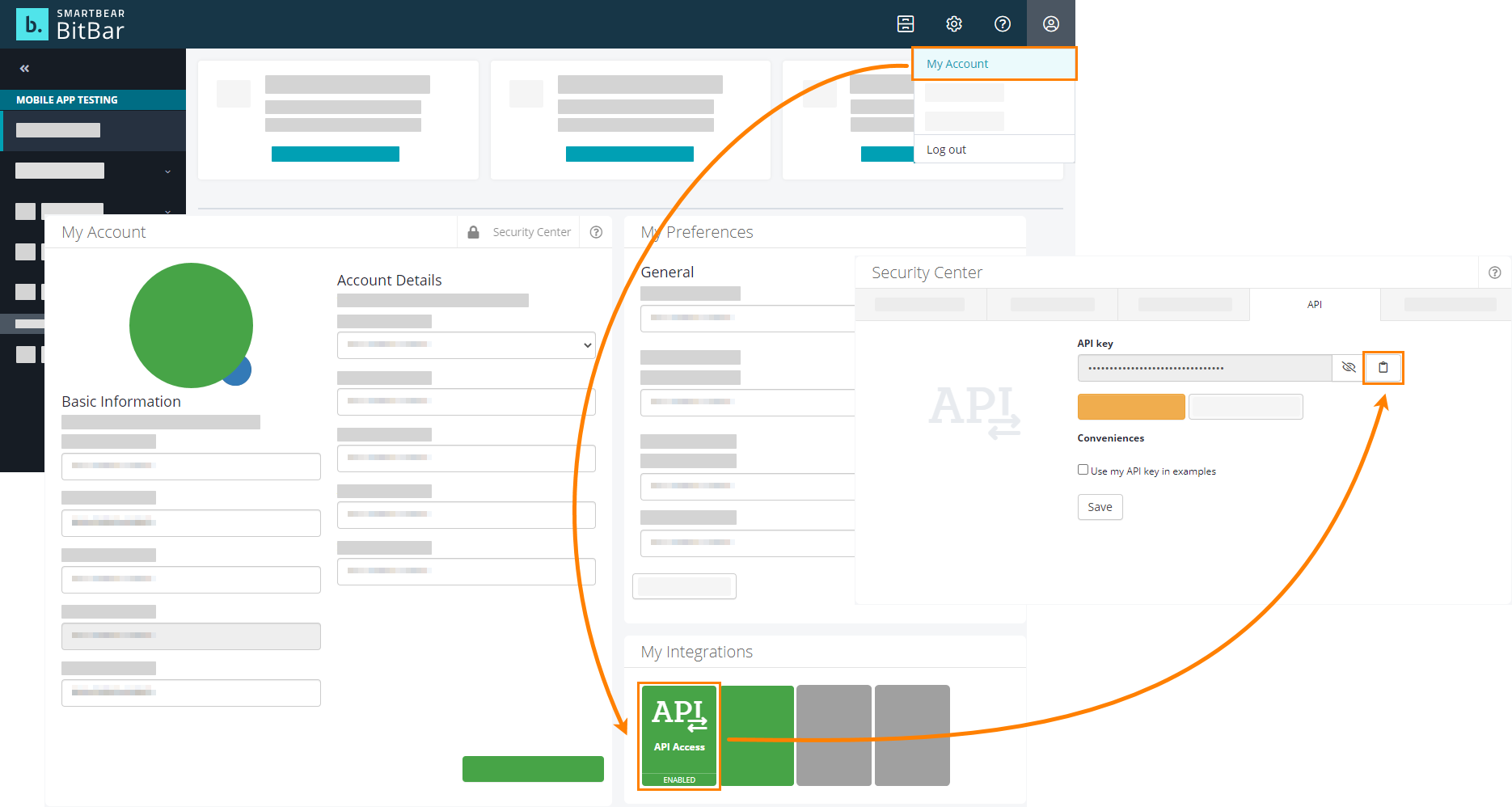
 Prev
Prev