TestComplete samples (both built-in and additional) are located in the <Users>\Public\Public Documents\TestComplete 15 Samples folder.
Some file managers display the Public Documents folder as Documents.
In our explanations, we will use the iOS version of the Orders application. This application lets you manage a table of purchase orders: you can view the list of existing orders, modify, or remove them, as well as add new orders to the list:
To get the application
-
Download the TestComplete Samples installation package from our website:
 https://support.smartbear.com/testcomplete/downloads/samples/
https://support.smartbear.com/testcomplete/downloads/samples/ -
Run the installation.
-
The sample will be installed to the <TestComplete Samples>\Mobile\iOS\Orders\ folder.
The application should be compiled on your Mac.

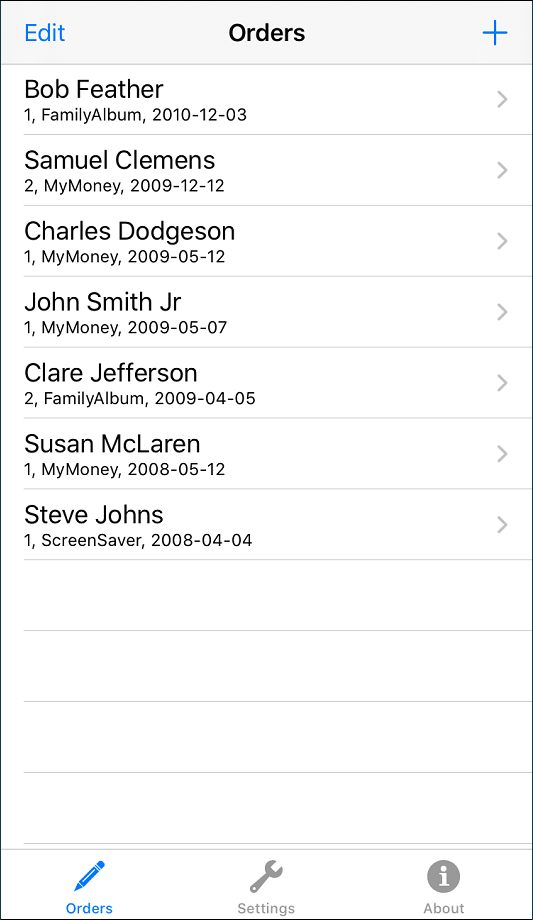
 Prev
Prev