TestComplete shows this page of the Update Name Mapping wizard if TestComplete cannot identify a mapped web page in your tested application. The wizard displays a list of all the web pages that are open in the currently used web browser:
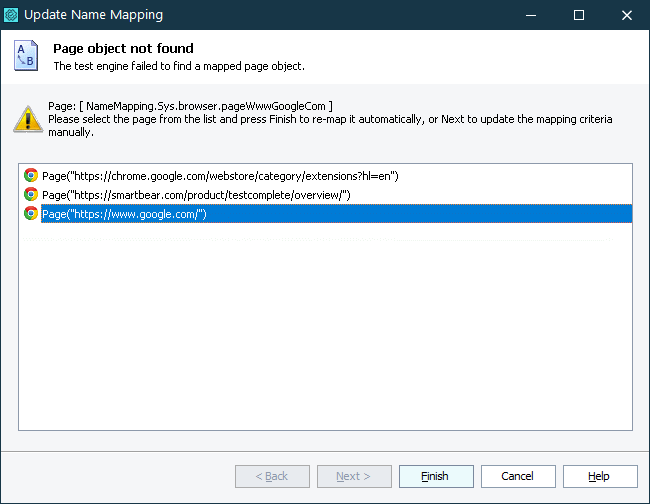
Select the web page to which you want the mapped page object to correspond.
Click Next to open the next page of the wizard where you can update identification properties for the selected web page.
Click Finish to update the identification properties automatically.
If the wizard is called during the test run, after updating the problematic mapped object, TestComplete will rerun the test operations interacting with the object and will continue the test run.
To ignore the web page identification problem, click Cancel. If the wizard is called during the test run, TestComplete will resume the test run from the following operation.
See Also
Update Name Mapping Wizard
Update Name Mapping
Name Mapping - Basic Mapping Criteria
