A mapped object can have a mapped child object with the same name as the object’s property or method. To avoid ambiguity, call the property or method using the GetUnderlyingObject method.
Consider this example:
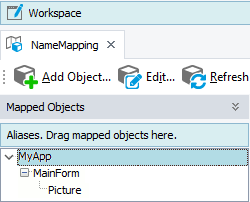
The MainForm object has both the child Picture object and the standard Picture method for taking screenshots. To call the object’s Picture method, use the following syntax:
JavaScript, JScript
var img = Aliases.MyApp.MainForm.GetUnderlyingObject().Picture(5, 5, 100, 100);
Python
img = Aliases.MyApp.MainForm.GetUnderlyingObject().Picture(5, 5, 100, 100)
VBScript
Set img = Aliases.MyApp.MainForm.GetUnderlyingObject.Picture(5, 5, 100, 100)
DelphiScript
var
img;
begin
img := Aliases.MyApp.MainForm.GetUnderlyingObject.Picture(5, 5, 100, 100);
end;
C++Script, C#Script
var img = Aliases["MyApp"]["MainForm"]["GetUnderlyingObject"]()["Picture"](5, 5, 100, 100);
The syntax without GetUnderlyingObject refers to the child Picture object:
JavaScript, JScript
Aliases.MyApp.MainForm.Picture.Click();
Python
Aliases.MyApp.MainForm.Picture.Click()
VBScript
Aliases.MyApp.MainForm.Picture.Click
DelphiScript
Aliases.MyApp.MainForm.Picture.Click;
C++Script, C#Script
Aliases["MyApp"]["MainForm"]["Picture"]["Click"]();
