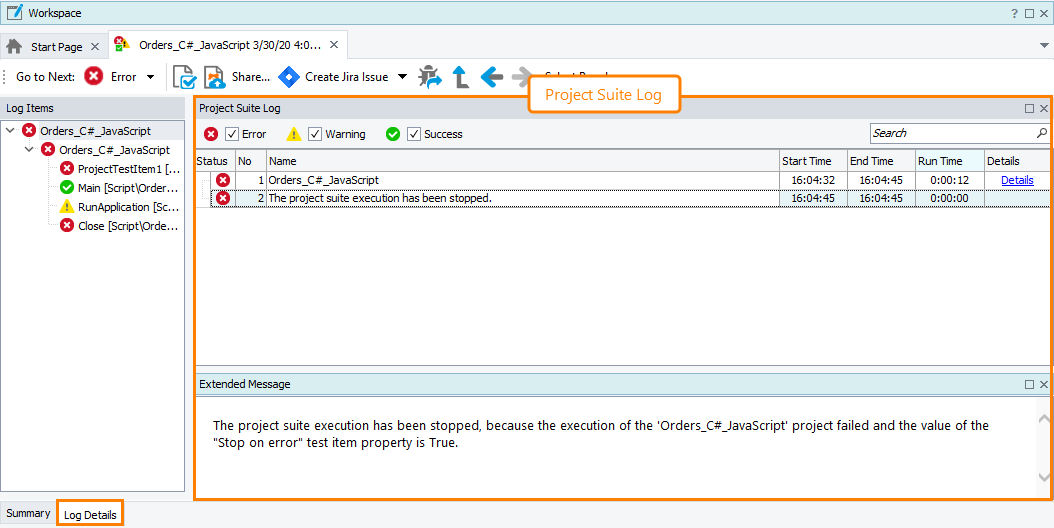The log of a project suite run includes information on all the projects executed during the run.
For each project, the log provides the following information:
| Column | Description |
|---|---|
| Status |
Specifies the result of the project run:
|
| No | The number that indicates the project run order. The oldest project is indicated by the number 1. |
| Name | The name of the project or the message posted to the project suite log during the run. |
| Start Time | The date and time when the project run started. |
| End Time | The date and time when the project run finished. |
| Run Time | Specifies the duration of the project run. |
| Details | Click the Details link to open a detailed log of the project. |
Extended Message Panel
The Extended Message panel can contain additional information for the message selected in the project suite log.
Working With Project Suite Log
You can arrange the columns of the project suite log using the customization capabilities provided by TestComplete. For instance, you can sort records on a column or hide or display some columns. For more information on this, see Arranging Columns, Lines and Panels.
To filter the log contents so that you can view projects with a specific status only, select or unselect check boxes at the top of the log. For example, select the Error check box and clear the other check boxes to view only failed projects. In the image below, you can see a project suite log that shows only failed projects:
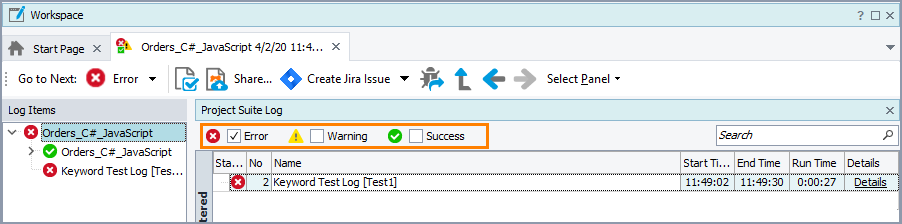
In addition, you can use the Quick Filter to find the project results in the project suite log easier. Start typing in the Search text box; the log contents will be filtered out according to the text you are typing. To remove the filter, clear the Search text box or click  .
.
To get detailed information on the structure of test results in TestComplete and on how to work with them, see Test Results.