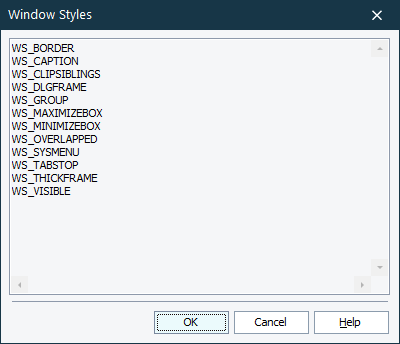The Window Styles dialog displays Win32 constants that define the style of a window that is being explored in the Object Browser panel. To define window styles, developers use special Win32 API constants such as WS_BORDER, WS_CLIPCHILDREN, WS_OVERLAPPED, etc. The WndStyles property of a TestComplete window object contains the resulting combination of window styles applied to the window. Since the property is integer, TestComplete shows an integer value for it in the Object Browser. However, looking at the resulting integer value it is difficult to determine which styles were applied to the window. By clicking the ellipsis button of the WndStyles property you can open the Window Styles dialog and see the combination of Win32 constants that was used to define the window styles.