The Select Project dialog is displayed when you perform certain actions that result in adding/storing some files or data to a TestComplete project and you have several opened projects (that is, the opened project suite opened includes several projects), and TestComplete cannot choose the project itself. The dialog is called, for instance, when you add an image to Stores or store object properties from the Object Browser panel.
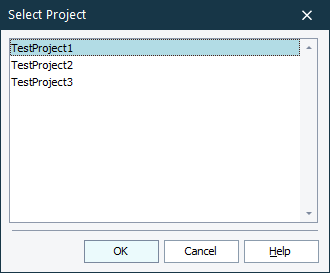
Select the project to which you would like to add files or data and press OK. TestComplete will continue the operation and add this file or data to the selected project. Cancel will close the dialog and abort the operation.
