The Tables collection of the Stores project item contains Table elements. Each Table element contains data retrieved from an object or component that represents data in the tabular form.
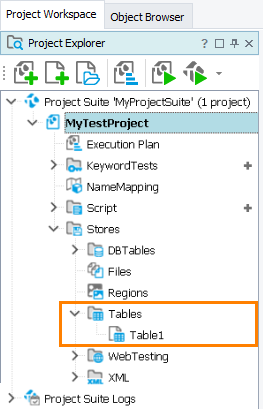
Usually, Table elements are used for comparison purposes. You can use them to check whether the specified table object contains the same values that are stored in your project. In other words, you can check whether the table control matches the stored baseline copy. For more information on using Table elements for comparison, see About Table Checkpoints.
To view and modify data stored by Table elements, use the Table Element editor.
TestComplete also provides special scripting objects called Tables and Table that you can use to perform the check.
Requirements
The collection is available in TestComplete by default. To learn how to add it to your projects, see Creating Table Project Elements.
To be able to store table data retrieved by using optical character recognition, the following requirements must be met:
Supported Controls
Table elements can store data retrieved from a wide range of standard Windows and third-party controls that display their data in the tabular form. For the complete list of supported controls, see Tables.

 See requirements
See requirements