To execute certain project item (like a script unit or a low-level procedure) from a keyword test, you can create a appropriate keyword test operation by dragging this project item from the Project Explorer to the Keyword Test Editor. If the project item contains several elements that can be executed (for example, if you drag a script unit with several routines), the Select Test dialog is called.
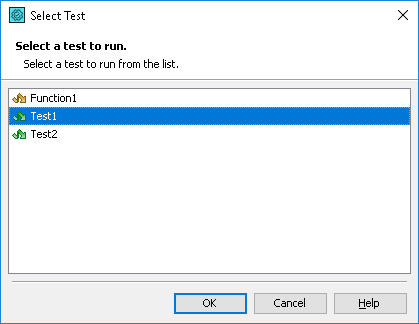
The dialog displays all the available tests that can be run. Select the desired test in the dialog and press OK to create a keyword test operation that will run the specified item. Cancel will close the dialog without creating a keyword test operation.
