The test engine executes keyword tests operation by operation from the top to the bottom of the test. If you want to exclude some operations from the test, you can disable them:
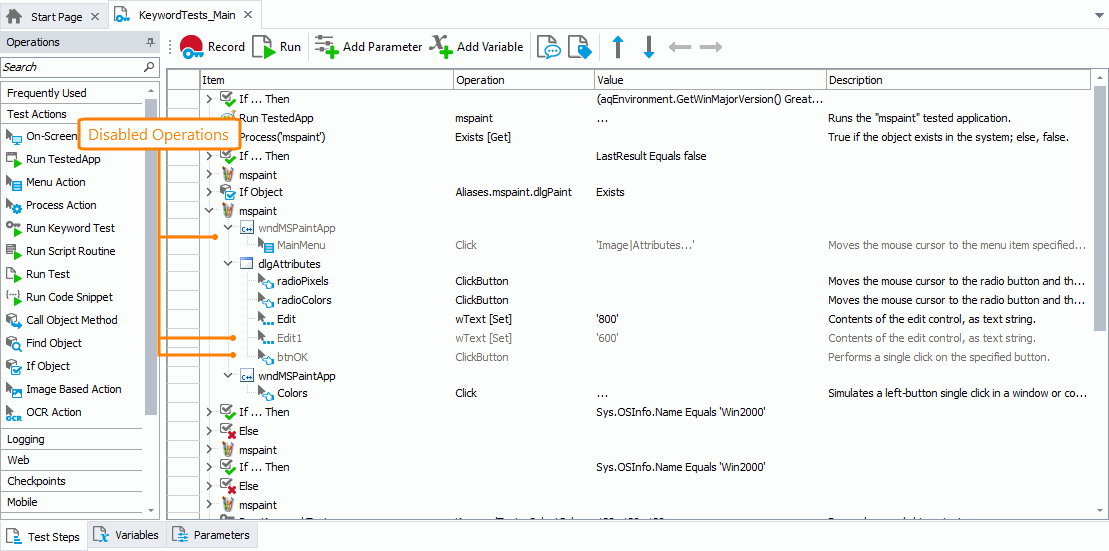
The test engine skips the disabled operation and continues executing the test with the next available operation. If needed, you may enable the operations later and thereby include them into the test execution order again. Disabling and enabling operations is very similar to commenting in and uncommenting out source lines in programming languages.
Disabling operations lets you work with keyword tests more flexibly as compared to removing operations. To restore the test after removing an operation, you will have to add the deleted operation anew. Disabling lets you exclude operations from the test temporarily. A disabled operation remains a part of the test, you can modify its properties like you do with other operations and enable it when it is needed.
You can disable and enable operations only at design time. You cannot do this during the test execution or recording.
To disable operations:
-
Select the needed operation or operations in the Keyword Test editor. You can use a Ctrl+ or Shift+click for multiselection.
-
Right-click the selection and choose Disable Operations from the context menu.
To enable operations:
-
Select a disabled operation or operations in the Keyword Test editor (you can use a Ctrl+ or Shift+click for multiselection).
-
Right-click the selection and choose Enable Operations from the context menu.
By default, the operations which you disabled are grayed in the Keyword Test editor (see the image above). You can change the highlighting color in the Keyword Test Editor - Highlighting Options dialog.
Notes:
-
The “Disable” command's priority is higher than that of “Enable”: if the selection includes both enabled and disabled operations, the Enable/Disable menu item will disable the selected operations.
-
If you disable or enable an operation that has child operations (for instance, the If... Then or For Loop operation), the child operations are also disabled or enabled, respectively.
-
You cannot disable or enable grouping nodes (these nodes do not perform any action, they are used to organize operations in a test).
Grouping nodes become disabled if you disable all their child operations.
See Also
Creating Keyword Tests - Common Tasks
Running Keyword Tests
Highlighting Options Dialog
