 |
Flash Player has reached end of life on December 31, 2020. Support for Flash and Flex applications is now deprecated in TestComplete and will be removed in a future release. |
 The information in this topic applies to web tests that locate web objects by using internal identification properties provided by TestComplete and run in local environments.
The information in this topic applies to web tests that locate web objects by using internal identification properties provided by TestComplete and run in local environments.
Desktop applications can use an embedded Flash Player (an ActiveX object) to display Flash and Flex movies as part of the application user interface. TestComplete supports such applications. It recognizes Flash and Flex objects displayed by the embedded Flash Player and provides access to their native methods and properties.
To test Flash/Flex applications in the embedded Flash Player, you need the Web module. The Desktop module is not required.
 Preparing Applications With Embedded Flash Player
Preparing Applications With Embedded Flash Player
Preparing Applications With Embedded Flash Player
Flash Player should be embedded as an ActiveX object.
In order for TestComplete to be able to recognize Flash/Flex objects in embedded SWF movies, you need to perform the following:
-
Compile your movie with the TestComplete FlexClient library.
For step-by-step instructions, see Testing Flash and Flex Applications with the FlexClient Library.
– or –
-
Install a debug version of Flash Player on your test computer.
For complete information, see Testing Flash and Flex Applications with the Debug Version of Flash Player.
What TestComplete Can See in Embedded Flash/Flex Movies
If you have prepared your Flash/Flex movie properly, you can see the movie’s internal objects in the Object Browser panel. Below is a sample object hierarchy of a Flex movie that is displayed by an embedded ActiveX Flash Player in a C# application:
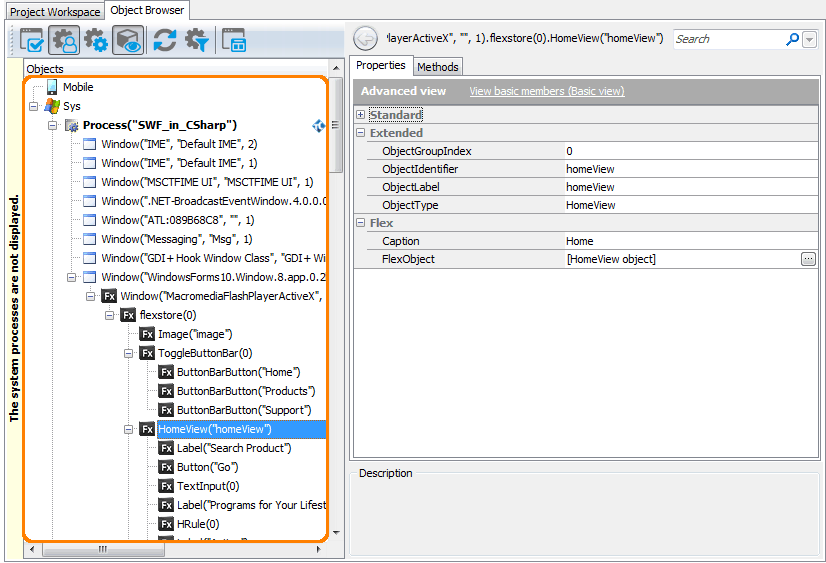
As you can see, the Flex objects are shown as child nodes of the .NET control that corresponds to the ActiveX Flash Player object. To the right of the Object Tree, you can see native properties of the currently selected Flex object.
Known Issues
There may be a delay at the beginning of test recording if there are several white-box applications with embedded ActiveX Flash Player in the system.
See Also
Testing Flash and Flex Applications
Testing Flash and Flex Applications - Overview
