How TestComplete Records and Simulates Actions Over Java Controls
TestComplete provides support for a number of most popular controls of Java applications. It automatically recognizes individual controls by their classes (the value of the JavaFullClassName property) and lets you interact with them both at design time and during test recording or playback. Based on the object type, TestComplete provides a set of object-specific methods and properties for automating various interactions with the object. For example:
- Clicking a button is recorded and played back using the
ClickButtonoperation, -
Item selection in combo box, list box and list view controls -- using the
ClickItemoperation, -
Clicks on grid cells -- using the
ClickCelloperation, -
And so on.
When you are recording user actions over supported Java controls, TestComplete records these special methods and properties applied to the corresponding objects, rather than just coordinate clicks. You can see some of these methods, specifically, ClickItem and ClickButton, in the sample test below.
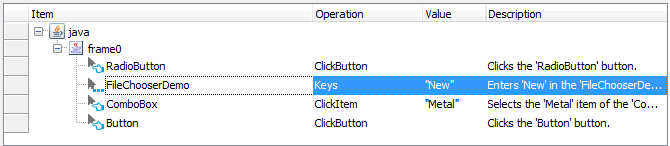
Some controls, such as Label, do not have specific high-level operations associated with them, because users do not generally interact with these objects. However, these objects are also available in the application’s object hierarchy, and you can use them in your tests if needed. For example, you can create checkpoints for these objects.
List of Supported Java Controls
For a complete list of supported Java controls and properties and methods that TestComplete provides for automating these controls, see the following topic:
Note that TestComplete provides support both for the listed controls and for their descendants. However, to make this possible, you need to specify the class name of your inherited control in the corresponding group of the project’s Object Mapping options.
Support for Tabular Controls
TestComplete allows creating Table Checkpoints for some Java controls that represent information in a tabular form (for a complete list of these controls see About Tables Collection). With table checkpoints you can retrieve and compare data of Java tabular controls.
Using Native Methods of Java Controls
In addition to control-specific methods and properties for automating operations over Java controls, TestComplete provides access to native methods and fields of these objects. These are the same methods and fields that are used in the application’s source code. You can use these native methods and fields to extend your tests and perform custom operations that are not available with standard properties and methods provided by TestComplete. For more information, see Accessing Native Methods of Java Objects.
Automating Unsupported Java Controls
You can test unsupported Java application controls using the properties and methods provided by TestComplete to onscreen objects. Interactions with these controls are typically recorded as coordinate clicks.
You can also automate these controls by calling their native methods from your test or by using various helper techniques described in the Interacting With Non-Compatible Application Objects topic.
Further Reading
To learn how to perform simple testing operations over application controls, see Working With Standard Windows Controls. This section includes a description of most common control-specific operations you may need to perform over the tested controls, for example, checking a button’s state, determining the number of combo box items, getting tab page images, expanding and collapsing tree view items and so on. For detailed information on the approaches you can use to test your applications’ controls, see the Working with Application Objects and Controls section.
In addition to control-specific operations, there are some common tasks you may need to perform when working with application objects (for example, checking an object's state, searching for an object or checking whether an object exists). For a complete list of these basic operations and for a description of how to perform them, see Common tasks.

 Java Controls
Java Controls