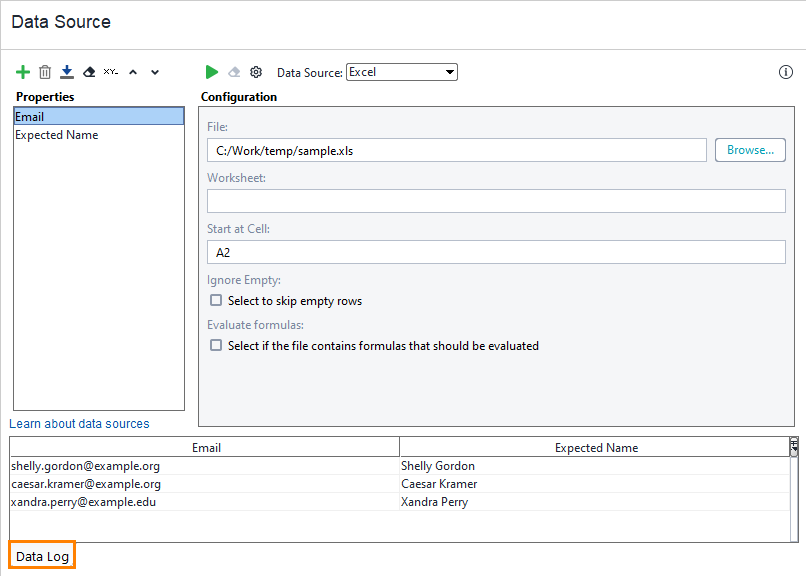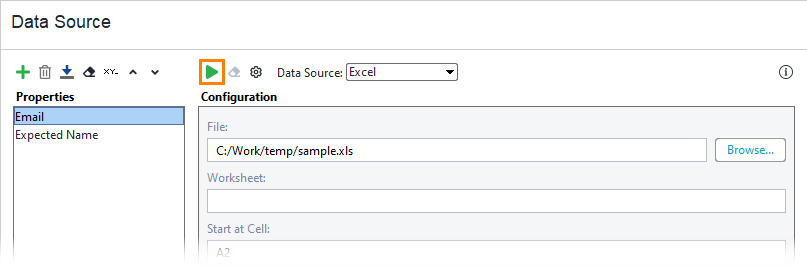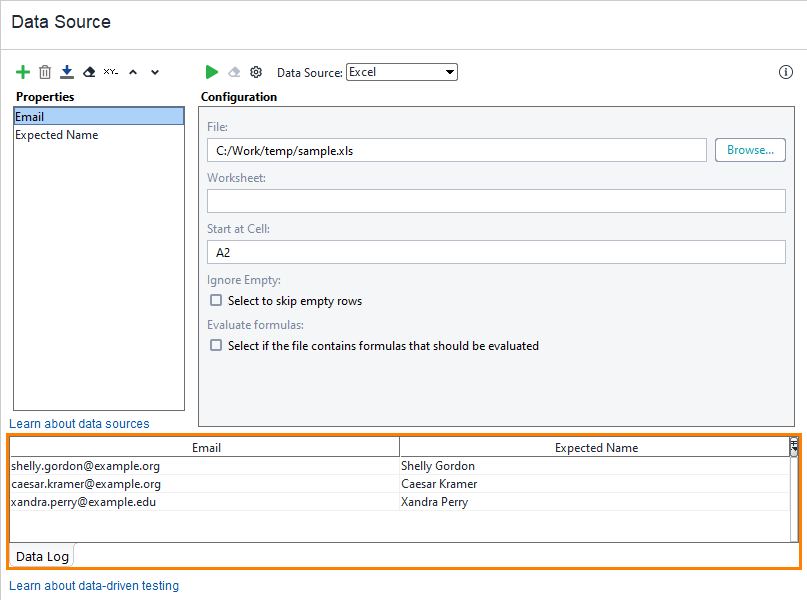If you create a data source by using a wizard, it will automatically import the data source properties specified at the beginning of the data source file. Before configuring your test, you need to confirm that the properties have been imported successfully and the data source works as expected.
To test the data source, use the Data Log:
-
Open the Data Log.
-
Click
 .
. -
Specify how many results it should return.
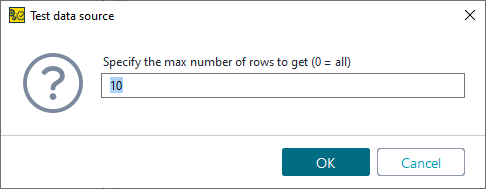
-
Click OK.
-
The data you have received will appear in the log.
Since you are sure that the data source works correctly, you can configure the test step to use that data.