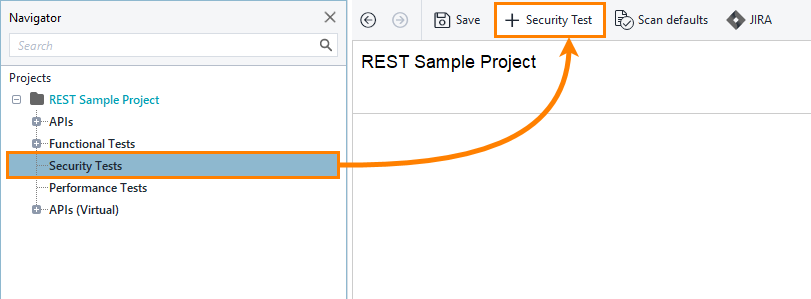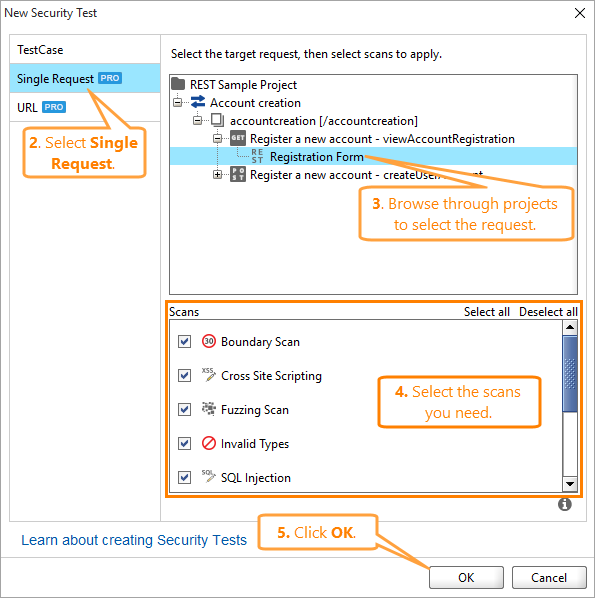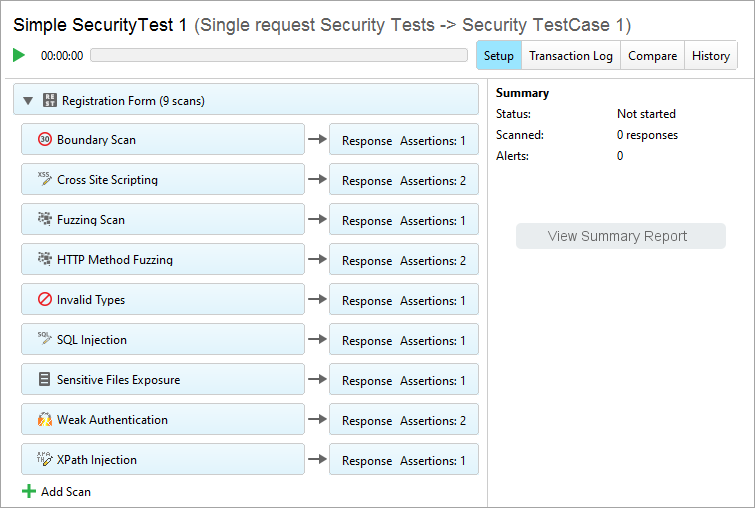To create a security test for a single request:
-
Select the Security Tests node in the Navigator.
-
Click
 on the toolbar.
on the toolbar. -
Select Single Request in the panel on the left.
-
Navigate through the projects to select the request you need.
-
All the applicable scans are selected by default:
Leave the scans you want to have in your test checked and uncheck the other scans.
-
Click OK.
The new test will appear in the main window of ReadyAPI.
See Also
From a Service URL
From an API Definition
Creating Security Tests